- Home /
How to have an object inherit rotation of player
I'm looking for references, leads, and examples of how to have an object start at rest but but lets say, as the game starts it inherits the rotation of the player and starts following him. I'm looking primarily for a method or example script of how to have one object adopt the rotations of the player without parenting the object to begin with. Not looking for an = formula, I want to change object A's rotations to object B's rotations and follow his rotations from that point on, but starts at rest. I checked out Drag RigidBody script example, and a spring joint works kinda but, the thing rotates in every which way and as I understand it, its drag and slight of rotation is dependent of where you grab it and direction you move. Even when I initialize it to have the same rotation, it wont follow the rotations as the player turns. examples and references please
Answer by whydoidoit · May 22, 2012 at 11:03 AM
You can just set the rotation of your following object to the rotation of the player object in an Update function. If you wanted to not be perfect then you could smooth to the target position: there's a SmoothQuaternion on my blog that would handle that for you.
You could also use a negative multiplication of the target object's transform.forward to set a target location for following at some distance behind the target - then move to that (or smooth move to it).
Your answer

Follow this Question
Related Questions
Weird translation after instantiating on transform.rotation 2 Answers
C#, Unity 2017.2.0f3, Rotating RigidBodyFPS Controller 90 and -90 degrees on button press? 1 Answer
How do drag and angular drag interact? 2 Answers
Camera rotation around player while following. 6 Answers
Rotate to face player, drunk issues 0 Answers