- Home /
Smoother dash with a Character Controller
How do you do a smoother dash with a character controller?
I tried adding a lerp but it does not make any sense, hence I had to remove it.
My current dash without a lerp looks like a teleport:
void Dash()
{
if (time_to_dash <= 0)
{
/*if (Input.GetKeyDown(KeyCode.E)&&Input.GetKeyDown(KeyCode.S))
{
DashDirection = new Vector3(BDashPos.localPosition.x, BDashPos.localPosition.y, BDashPos.localPosition.z);
DashDirection = transform.TransformDirection(DashDirection);
DashDirection *= dashSpeed * Time.deltaTime;
character_controller.Move(DashDirection);
time_to_dash = startDash;
}*/
if (Input.GetKeyDown(KeyCode.E))
{
DashDirection = new Vector3(Input.GetAxis("Horizontal")*10f, DashPos.localPosition.y, Input.GetAxis("Vertical") * 10f);
DashDirection = transform.TransformDirection(DashDirection);
//DashDirection *= dashSpeed * Time.deltaTime;
character_controller.Move(DashDirection);
time_to_dash = startDash;
}
}
else
{
time_to_dash -= Time.deltaTime;
}
}
}
Answer by xxmariofer · Jul 26, 2019 at 07:37 PM
move character_controller.Move(DashDirection); you will need to reduce tge speed to the else
else
{
character_controller.Move(DashDirection);
time_to_dash -= Time.deltaTime;
}
Sorry, Im a bit confused but is it the same as what I did on the if statement?
Tes, your code gets triggered only once (when Burton is clicked) thats why is telepirting
It works (barely), I adjusted the DashDirection and divided it with my gravity Variable on the else but it has that "slippery" effect, that makes it look like a slide than a dash. You have any hints how to solve this? Thanks for the help btw.
if (Input.Get$$anonymous$$eyDown($$anonymous$$eyCode.E))
{
DashDirection = new Vector3(Input.GetAxis("Horizontal")*5f, DashPos.localPosition.y, Input.GetAxis("Vertical") * 5f);
DashDirection = transform.TransformDirection(DashDirection);
//DashDirection *= dashSpeed * Time.deltaTime;
character_controller.$$anonymous$$ove(DashDirection);
time_to_dash = startDash;
}
}
else
{
character_controller.$$anonymous$$ove(DashDirection/gravity);
time_to_dash -= Time.deltaTime;
}
Answer by BraydenB · Apr 05, 2020 at 03:30 AM
Here's my not so clean code but it works @EdjofGlory
using System.Collections;
using System.Collections.Generic;
using UnityEngine;
public class PlayerController : MonoBehaviour
{
public float speed = 10f;
public float dashLength = 0.15f;
public float dashSpeed = 100f;
public float dashResetTime = 1f;
public CharacterController characterController;
private Vector3 dashMove;
private float dashing = 0f;
private float dashingTime = 0f;
private bool canDash = true;
private bool dashingNow = false;
private bool dashReset = true;
void Update()
{
float moveX = Input.GetAxis(“Horizontal”);
float moveZ = Input.GetAxis(“Vertical”);
Vector3 move = transform.right * moveX + transform.forward * moveZ;
if (move.magnitude > 1)
{
move = move.normalized;
}
if (Input.GetButtonDown("Dash") == true && dashing < dashLength && dashingTime < dashResetTime && dashReset == true && canDash == true)
{
dashMove = move;
canDash = false;
dashReset = false;
dashingNow = true;
}
if (dashingNow == true && dashing < dashLength)
{
characterController.Move(dashMove * dashSpeed * Time.deltaTime);
dashing += Time.deltaTime;
}
if (dashing >= dashLength)
{
dashingNow = false;
}
if (dashingNow == false)
{
characterController.Move(move * speed * Time.deltaTime);
}
if (dashReset == false)
{
dashingTime += Time.deltaTime;
}
if (characterController.isGrounded && canDash == false && dashing >= dashLength)
{
canDash = true;
dashing = 0f;
}
if (dashingTime >= dashResetTime && dashReset == false)
{
dashReset = true;
dashingTime = 0f;
}
}
}
Your code is brilliant, I learned a lot from it, thank you
Your answer

Follow this Question
Related Questions
How to make my Character run through walls with the use of the Character Controller component 1 Answer
First person dash advice 0 Answers
What is the best way to move a character for an FPS? 1 Answer
3D character mesh ignoring transform values and rotating without the rig 0 Answers
Enemy Will not die 1 Answer