[Problem] Unity crashes when trying to build or preview on Android
Running this off a MacBook Pro 2019, Catalina 10.15.4 and using my Samsung Galaxy Note 9 with One UI 2.0 OS (Android version 10). Using Unity 2019.3.9f1.
Firstly, the Android SDK package is not recognized and you get prompted to set up Android SDK path whenever you try to preview on phone or build onto the phone. I resolved this by manually setting the SDK path, which I have done (funny thing tho: it warns I'm using a version of Android SDK not supported by this unity version, even though it's the SDK included when installing from unity hub).
After that is done I go to preview or build to the phone: it crashes.
How to reproduce
I'm using all the specified packages from ARCore setup instructions (https:// developers.google.com/ar/develop/unity/quickstart-android , which is the Multiplayer HLAP and XR Legacy Input Helpers) and the prescribed changes to the player settings (remove Vulkan API, uncheck Auto Graphics API, minimum Android API level 24, 'ARCore Supported' box checked in XR Settings).
Manually put in the location of the Android SDK folder from this Unity build (as described above). Press play to preview (phone connected of course and unity editor app installed), or "Build and Run".
This all works on my older MacrBook Pro (2015), the same OS, same setup.
Can anyone help with strategizing a way to troubleshoot through all of this?
Your answer

Follow this Question
Related Questions
Mac OSX build crash on start 0 Answers
Unity 5.4.0b11. Crashes on startup at Android 4.2.2 (target 17) 1 Answer
Unity crash when build on mac m1 0 Answers
Sprites appear broken in android build but not editor? 0 Answers
why does my game keep saying failure to initialize on android marshmallow 2 Answers