- Home /
Unity Indie download
I'm interested in comparing the Pro version and the Indie version. I just downloaded 3.3 (haven't installed it yet) and I'd like to be able to do side-by-side comparisons. Can I download Indie directly, or do I have to do the Pro demo download & wait for the 30-day period to expire?
I should think you can switch your license back and forth using Help > Enter serial number ... from with the Unity Editor. Not tested though, I'm worried about losing my Pro license! I'm not sure, but you may hit the limit of two installs per license while switching back and forth.
Answer by Joshua · Apr 29, 2011 at 02:48 PM
The thing is, you don't download different versions of unity you download different licenses which you 'plug in' to unlock features. Once you download the pro trial licence it's only valid for a month, and I'm sure that deleting the licence and then downloading it again won't work. So the only way you could do it is on two different computers, which then both have a different licence. - I think at least
Here is a nice overview of the differences by the way.
Answer by Bunny83 · Apr 29, 2011 at 02:49 PM
As far as i know you can install Unity into two seperate folders. That way you can access both versions. I'm not sure if the two versions affect eachother (since they share some things like registry keys) but in general it should work. To be on the safe side i would recommend to use two PCs...
See I don't think that this would work because both versions would still access the same licence. Unless I'm absolutely mistaken in my understanding of how this works of course.
That depends on where the licence is stored. If it's stored within the install directory it should be no problem. I can remember i've seen someone who runs two different Unity versions. It should even be possible to have a 2.6 and a 3.3 version installed at the same time. I've got both versions on my machine but both are free versions ;)
Your answer