- Home /
Changing asset path for localization support
i'm trying to do localization support for a mobile game, and from my very limited experience working with Xcode that they have a feature that will allow you to change what resource folder to load on app launch.
i've thought about giving the assets the same filename but separating them into different folders by language, then when the game detects a language change, it should load assets from the corresponding language folder.
so is there a way to change or redirect where unity will be loading its asset at runtime?
Answer by taxvi · Dec 08, 2014 at 11:55 AM
well you can always use Application.dataPath that will always point to default resources folder on all platforms and create folders/files relative to that path
p.s. by 'default resources folder' i mean your current Assets folder, it's usually renamed on different platforms, see the unity docs for more
cool, thanks for the tip. i was thinking about changing actual path to load resources from but i guess this works.
Your answer

Follow this Question
Related Questions
is there any way to change input language type using script (on ios,android,mac,pc)? 0 Answers
How can I get language setting of iPhone in Unity native function? 0 Answers
adding localization 1 Answer
Hindi characters not showing up in windows phone 8 1 Answer
Arabic/Hindi/etc support for Android? 0 Answers