- Home /
Faults with Grid-Based movement...
I have a few uncertainties here. I basically achieved the basics of moving the object by 1 when one of the directional keys are pressed, and it works fine. However, I also wanted the "Q" (left) and "E" (right) keys to rotate the object 90° to their direction. This is my script, I was unsure how to do the rotation, even after an hour on the Unity Script Reference.
using UnityEngine;
using System.Collections;
public class movement : MonoBehaviour {
public float speed = 2.0f;
private Vector3 endpos;
private bool moving = false;
void Start () {
endpos = transform.position;
}
void Update () {
if (moving && (transform.position == endpos))
moving = false;
if(!moving && Input.GetKey(KeyCode.W)){
moving = true;
endpos = transform.position + Vector3.forward;
}
if(!moving && Input.GetKey(KeyCode.A)){
moving = true;
endpos = transform.position + Vector3.left;
}
if(!moving && Input.GetKey(KeyCode.S)){
moving = true;
endpos = transform.position + Vector3.back;
}
if(!moving && Input.GetKey(KeyCode.D)){
moving = true;
endpos = transform.position + Vector3.right;
}
if(!moving && Input.GetKey(KeyCode.Q)){
moving = true;
endpos = UNSURE WHAT TO PLACE HERE;
}
if(!moving && Input.GetKey(KeyCode.E)){
moving = true;
endpos = UNSURE WHAT TO PLACE HERE;
}
transform.position = Vector3.MoveTowards(transform.position, endpos, Time.deltaTime * speed);
}
}
Thanks in advance! :D
Answer by sparkzbarca · Jan 03, 2014 at 08:23 PM
transform.rotate(0,90,0);
It returns the error:
Assets/movement.cs(40,44): error CS1061: Type `UnityEngine.Transform' does not contain a definition for `rotate' and no extension method `rotate' of type `UnityEngine.Transform' could be found (are you missing a using directive or an assembly reference?)
Also, no matter how much I increase the speed, the movement speed does not increase...
Also, how do I get it to use local transform ins$$anonymous$$d of global? So as to move forward even though the object was rotated.
technically its transform.Rotate I just assumed you'd get the autocomplete
the local is
transform.forward;
global is
vector3.forward
Answer by HappyMoo · Jan 03, 2014 at 09:11 PM
Your test (transform.position == endpos) is dangerous... it works for now, because MoveTowards can hit the target exactly, but be aware that if you use something else later, it could be that you animate the position really close to the target, but never hit it.
The speed parameter works to speed things up, but you probably change it in code and it stays the same in the inspector... change it in the inspector
to move the way you want, use relative direction, e.g. endpos = transform.position + transform.forward; Watch out, there is no left/back, you need to use -right and -forward
for rotating, do something like: transform.Rotate(Vector3.up, 90) and Input.GetKeyDown(KeyCode.E) or you will rotate every 1/60 second
Thank you so much :D Sorry your answer is perfect, however I cannot mark it as correct because I already got my solution from the previous one... But thanks! I used your rotation method and now I finally know what was wrong with the speed :D
Your answer