- Home /
How do I create a soft Drop Shadow or Glow in 2D UI?
I am currently working on a puzzle project, where different puzzle pieces have to be displayed in a Canvas. For visual quality and improved contrast, I need some kind of shadow around the border of the puzzle tile Sprite. 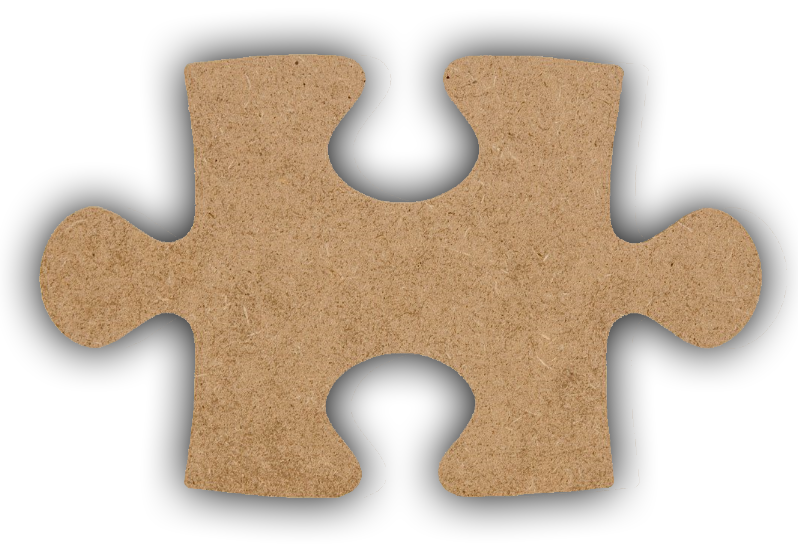
Since I'm working with UI elements, every object is rendered in order of hierarchy. Because of that, I can not add the Shadow to the Puzzle pieces themself, cause it would mean that the shadow of one piece might be rendered over the surrounding pieces.
In theory, I would need to render a black version of each tile onto a seperate Layer/Texture/Canvas, blur the image, as soon as the drawing of all the tiles is done and then display it on Screen between Fore- and Background of my UI.
Does anyone know how to accomplish this?
Your answer

Follow this Question
Related Questions
How do Image shaders interact with UI Canvas draw order? 0 Answers
Shadows don't render on materials with rendering mode set to "fade" or "transparent" 1 Answer
Shadows being received by non-shadow collectors that are depth culled by a shadow collector. 1 Answer