- Home /
How to start an animation?
Hello all Unities,
I want to know how to start an animation with a keyboard
button, what are the basic requirement to make an imported model do animation? The reason I asking because Unity gave me that response so made me confusing...
Assets/Alien1.js(6,14): BCE0005: Unknown identifier: 'GetButtonDown'.
I also wondering why are my imported model shrinked when the animation is playing?
Please let me know how to fix these problems.
Cheers.
Answer by SarperS · Mar 30, 2011 at 07:55 PM
Give the same scale to all your animations from the project window so they are at the same size with your main mesh.
if (Input.GetKey (KeyCode.Space)){
animation.Play("Your Animation Name Here");
}
Your answer

Follow this Question
Related Questions
Can I make animations snap to a frame? 1 Answer
import softimage mod tool 7.5 to unity, good or not? 0 Answers
Play a video on clicking on an object 1 Answer
Vertex based animations in Unity 2 Answers
FBX Importing Problem 1 Answer