Question by
unity_y2OBnJRvdi7rlg · Feb 22, 2021 at 11:21 PM ·
spritetexture2dimage
Unity display image from assets folder
I am trying to display an image from the Assets folder but I don't know how to, I want to assign it to the Image or Texture2D or even sprite types.
Comment
Your question is not really clear.
But, if I understand correctly:
Select your Texture in the Project tab, ensure its type is
Spritein the dropdown menu at the top of the inspector (click the Apply button)In your scene, create a canvas, add a child Image
Drag & drop the sprite created step 1 inside the Sprite field of the image in the inspector
Your answer

Follow this Question
Related Questions
Generating a texture and using as Source Image 0 Answers
Trouble getting created sprite to set. 0 Answers
Display downloaded image as new Sprite 0 Answers
How to place my own UI Image? 1 Answer
How to set prefab images from script? 2 Answers