- Home /
You are missing the recommended JDK, Android SDK Tools, and Android NDK. Install the recommended version using Unity Hub.
Android Build Error: The problem is that I HAVE installed the recommended tools from the Unity Hub and the project IS using that version (2019.4.4f1 with Android Support). The folders where the OpenJDK and NDK are supposed to be in are EMPTY.
Answer by dorusoftware · Jul 24, 2020 at 08:46 PM
In the Preferences menu then External Tools check if Android paths are set correctly. JDK, path, Android SDK, NDK Gradle all of them
If is the first time you have downloaded unity with android and the paths are showing correctly in the External Tools menu then you need to first copy the path using the button at the right, then disable the recommended check boxes, paste the path then enable the recommended checkbox again.
should work, if not try without the checkbox but use the same paths that unity recommended
Answer by JofreMP · Oct 08, 2020 at 09:41 PM
If someone is facing this issue, I had it on the version 2019.4.12f1. I try to do every possible solution on the internet, so I post here what worked for me.
After days of SDK missing, reinstalling the version of unity several times, repathing and installing the SDK manually, I found out that the problem was the ANTIVIRUS that was blocking the file sdkmanager.bat.
So that was all, all was correctly installed but the antivirus eliminate that file, which make impossible for the SDK to work. Solution? Make this files permission to work on your computer or change the antivirus. Easy to apply but hard to find at the same time. Hope this helps for someone facing the same problem.
Hmmm, Update your java to latest version, by this your problem can be fixed cause I did the same thing and the problem was solved but ya if you have the latest one then try to contact unity, they will give you solution.
Your answer

Follow this Question
Related Questions
How can add Android 6.0 on my API Level ( I have all my sdk installed up until Android 7.0 Nougat) 1 Answer
Build Failure: Unable to list target platforms - Unity 2017.1.4p2 3 Answers
Unity 2017.3.0f3 / Android SDK Tools incompatibility 0 Answers
Unity says Android SDK version is 0.0? 1 Answer
how can I install the android platform support in Linux? 0 Answers