- Home /
How do I add new modules to the Unity Editor?
I want to make the module WebGL available for the builds in my editor, unfortunately I didn't download it at the first. The modules manager just lets me load modules that I already have, not download them from internet. Should I re-download and re-install all Unity, just to add a single module, or is there a way? Thank you.
Answer by beppim · Feb 04, 2016 at 11:41 PM
Well I just found: download the correct installer (also considering the patch number), deselect everything and select only what it's needed. That's done.
Answer by beastvishal8 · Mar 19, 2020 at 03:28 AM
You can refer this video for easy downloading of any module for your Unity
While your video isn't bad It would be great to have an actual answer written here. If your video is lost (maybe due to ter$$anonymous$$ation of the channel) the answer would be useless.
You could have mentioned that when using the Unity Hub you can now simply "edit" an installation and add / remove modules easily.
Your answer