I just install visual script bolt and i got this problem
using System; using System.IO; using System.Linq; using UnityEditor; using UnityEngine;
public static class InstallBoltMenuItem { private const string InstallFolder = "Install Bolt";
[MenuItem("Tools/Install Bolt")]
private static void Install()
{
var packageFiles = Directory.GetFiles(Path.Combine(Application.dataPath, InstallFolder), "*.unitypackage");
if (packageFiles.Length == 0)
{
EditorUtility.DisplayDialog("Bolt Install Error", "Could not find any Bolt package file under '" + InstallFolder + "'.", "OK");
return;
}
string matchingPackageFile = null;
foreach (var packageFile in packageFiles)
{
if (PlayerSettings.scriptingRuntimeVersion == InferRuntimeVersion(Path.GetFileNameWithoutExtension(packageFile)))
{
matchingPackageFile = packageFile;
break;
}
}
if (matchingPackageFile == null)
{
EditorUtility.DisplayDialog("Bolt Install Error", "Could not find any Bolt package file that matches the current scripting runtime version: '" + PlayerSettings.scriptingRuntimeVersion + "'.", "OK");
}
if (EditorUtility.DisplayDialog("Install Bolt", "Import Bolt for " + GetRuntimeVersionStringPretty(PlayerSettings.scriptingRuntimeVersion) + "?", "Import", "Cancel"))
{
AssetDatabase.ImportPackage(matchingPackageFile, true);
}
}
private static string GetRuntimeVersionString(ScriptingRuntimeVersion version)
{
switch (version)
{
case ScriptingRuntimeVersion.Latest:
return "NET4";
case ScriptingRuntimeVersion.Legacy:
return "NET3";
default:
return version.ToString();
}
}
private static string GetRuntimeVersionStringPretty(ScriptingRuntimeVersion version)
{
switch (version)
{
case st ScriptingRuntimeVersion.Latest:
return ".NET 4.x";
case ScriptingRuntimeVersio n.Legacy:
return ".NET 3.x";
default:
return version.ToString();
}
}
private static ScriptingRuntimeVersion? InferRuntimeVersion(string packageName)
{
foreach (var version in Enum.GetValues(typeof(ScriptingRuntimeVersion)).Cast<ScriptingRuntimeVersion>())
{
if (packageName.Contains(GetRuntimeVersionString(version)))
{
return version;
}
}
return null;
}
}
the error: 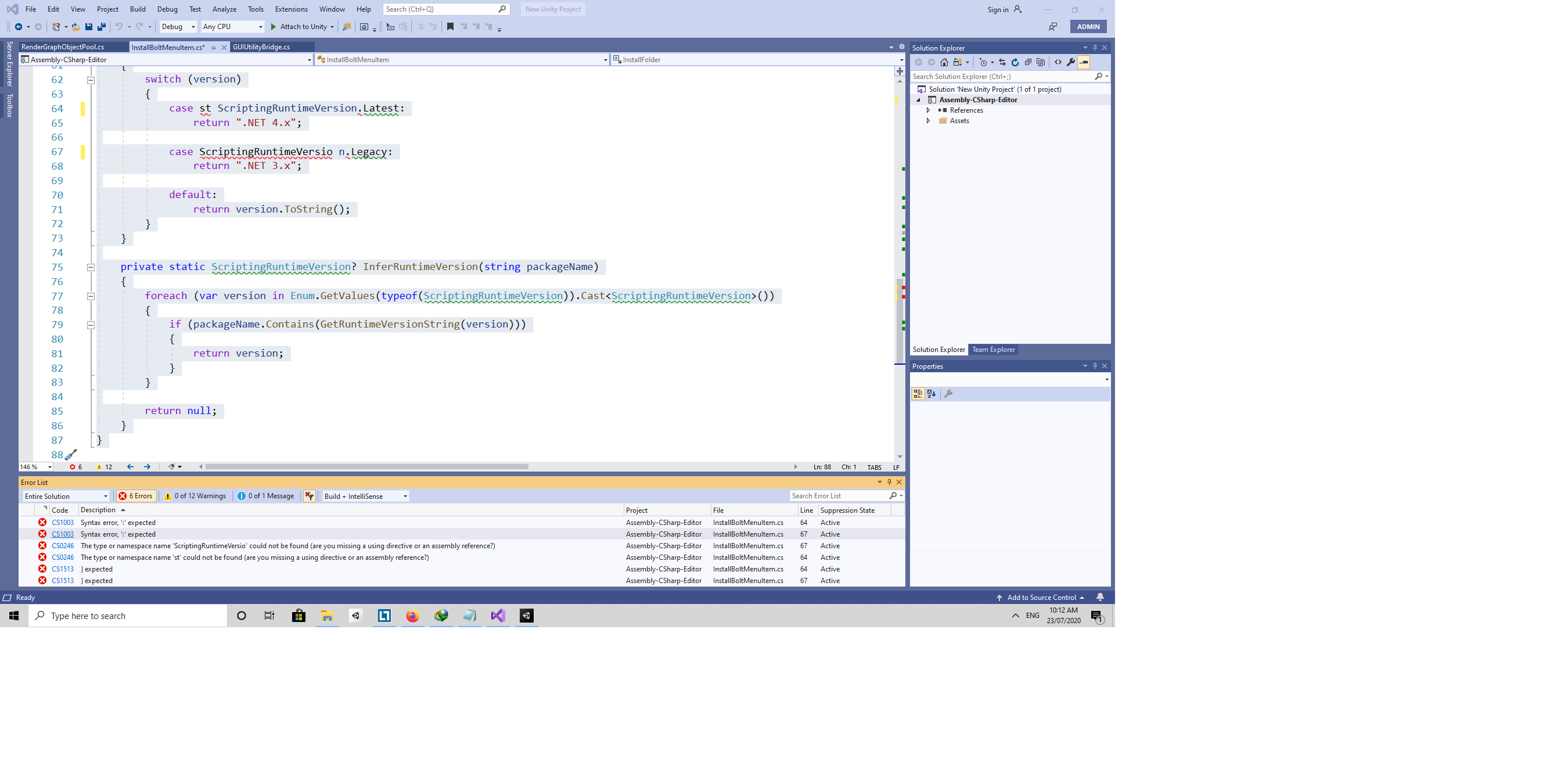
edit: I now down to two errors
Library\PackageCache\com.unity.render-pipelines.core@7.3.1\Runtime\RenderGraph\RenderGraphObjectPool.cs(27,29): error CS0433: The type 'Lazy' exists in both 'System.Threading, Version=1.0.2856.102, Culture=neutral, PublicKeyToken=31bf3856ad364e35' and 'netstandard, Version=2.0.0.0, Culture=neutral, PublicKeyToken=cc7b13ffcd2ddd51'
Library\PackageCache\com.unity.render-pipelines.core@7.3.1\Runtime\Volume\VolumeManager.cs(19,25): error CS0433: The type 'Lazy' exists in both 'System.Threading, Version=1.0.2856.102, Culture=neutral, PublicKeyToken=31bf3856ad364e35' and 'netstandard, Version=2.0.0.0, Culture=neutral, PublicKeyToken=cc7b13ffcd2ddd51'
Answer by JohnC_Unity · Jul 23, 2020 at 01:02 PM
Hey janjoeljanjoel,
Sorry you're having issues.
It's a bit hard to see what's going on from the IDE picture. Could you post an image of the Unity editor and the console (Window > General > Console) That would help me a get a better picture of what's happening.
From what I can make out the installer script seems to be giving errors after you have Bolt installed? If you already have Bolt installed you should be able to safely delete the install script folder.
As for the Library Package cache, it's related to render pipelines core. Have you installed HDRP or shader graph? If you have, try removing it, closing down Unity and deleting the library folder. Then open up Unity again.
Hope that helps.
Your answer

Follow this Question
Related Questions
Error with Bolt on 2021.1.0f1 0 Answers
Unity 2018.3 post processing stack error 0 Answers
Soundarray for player is not working properly 1 Answer
Javascript - Generic List question 0 Answers