- Home /
Package Manager is just grey.
Whenever I open the Package Manager all I see is this:
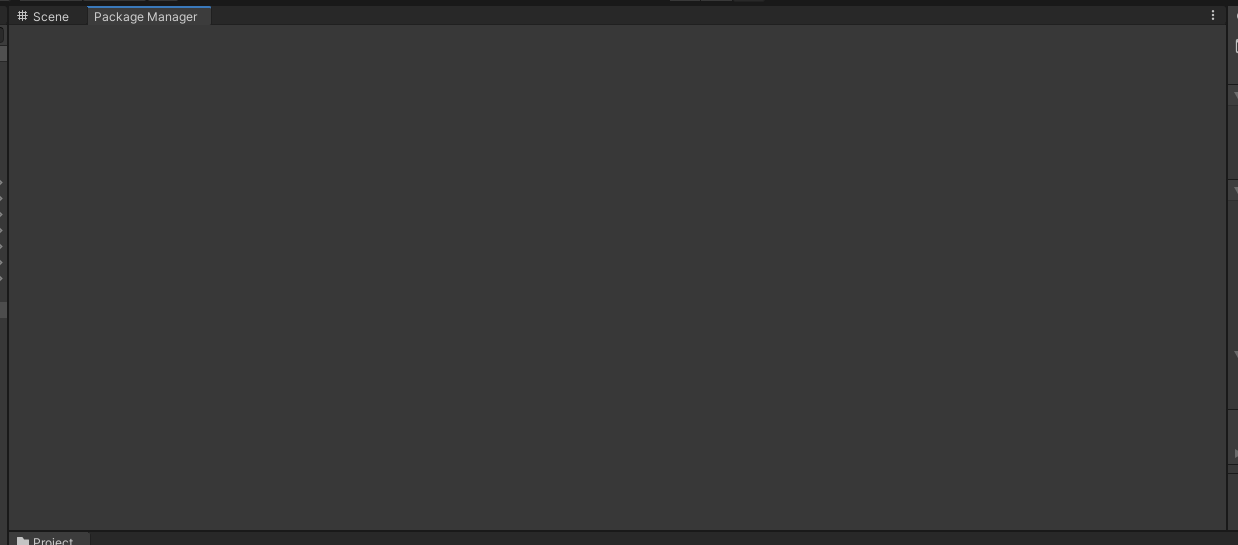
Unlike other posts, my console doesn't have errors relating to the package manager or any errors at all, for that matter.
Please help...thanks in advance.
Answer by andrew-lukasik · Jun 05, 2021 at 07:16 PM
Close this window and open it again. If that won't help then try fixing compile errors.
Package Manager window is a fancy editor for a json file:
You may want to edit it manually in text editor - but create mandatory backup copy first (!)....\Project_Directory\Packages\manifest.json
Answer by ncp12 · Jun 05, 2021 at 07:37 PM
Okay so I had closed Unity with the package manger opened, and then re opened unity to try what andrew-lukasik had suggested. When I went back in, the package manager had loaded. However, the text seemed to have been cut in half, horizontally. I'm not sure why or how, but this might help someone, so yea.
Are there compilation error messages in the console window?
did you find an answer to this issue? i have the same problem I'm on unity 2019.4 and I've tried letting the package manager tab open, closing unity and reopening it and the package manager tab loads but with horizontal cuts like you mentioned!!
if you found a solution I would really appreciate you sharing it, I've tried updating my intel driver and deactivating the firewall but nothing worker!!!
Since Package Manager is just a editor window that deals with packages. If it's stuck it's because it have problems compiling scripts or reading/validating your package cache files.
Make sure there is no compilation errors
Undock Package Manage window, close it and open again.
Wait no longer than 10 $$anonymous$$utes.
When that changed nothing:
Close Unity.
Delete
<PROJECT_NAME>\Library\PackageCachefolder.Delete
C:\Users\<USER_NAME>\AppData\Local\Unity\cachefolder.Start Unity again (it will start much longer this time as cache was cleared and needs to download package files again).
Make sure there is no compilation errors.
thanks for the answer! i've just tried to do what you said but I didn't work, unfortunately :(((
I've deleted the cache and packageCache folder and it still didn't work, the tab is still empty/greyed out, and when I close and open unity again the tab loads but with the horizontal cuts in the text !
Oh, this is not solid grey, mate. Your Package Manager loaded packages all fine and it seems like 90% of buttons is ok, almost usable.
The issue presented here doesn't look all that serious. No idea why it is there tho. Looks like corrupted/missing font, maybe general trouble loading editor files caused by file access issue.
Your answer