- Home /
How do i make the perfect button?
How can i make my buttons do their functions only when you tap and leave you finger. I'm doing this for an android project. I have been using the Event trigger instead of On Click because it responds to finger touch. I have already done Pointer up but this does not do what i need. I want to be able to press on the button and if my finger stays on it, the button just shows its pressed color or sprite. Then when i drag my finger away from the button and let go, nothing happens. Doing this with Pointer up doesn't work, i have even combined both pointer down and pointer up but nope. Any help is appreciated. Thanks!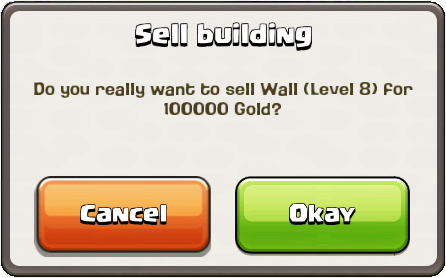
I have been using On Click and it works on touch. But that actually is like a mouse pointer touch.
Ohh cool. so is On Click working for you when you build to android?
@jchester07 Thanks to you it's working just they way i wanted
Answer by mossflower · Dec 29, 2017 at 04:23 PM
OnClick works with finger touches. On the Android/iOS game I am developing, I use buttons on click with no problem, as described in the official tutorials.
Your answer

Follow this Question
Related Questions
button.onClick.AddListener(method); NOT Working 1 Answer
onclick.addlistener only works once 0 Answers
On Click Add Listener not working on Game Object 4 Answers
OnClick() animation 0 Answers