- Home /
How to smoothen/sharpen edges while using alphatest
I am using a masking shader on which I have used alphatest to cutout solid colors.. But the Edges are crooked and pixelated.. I want the edges to be sharp and smooth.. Any work around would be helpful and greatly appreciated..
I am using this
Shader "Masked/MaskedTexture" {
Properties {
_Mask ("Culling Mask", 2D) = "white" {}
}
SubShader {
Tags {"Queue" = "Geometry-1" "RenderType"="Transparent"}
Alphatest Greater 0.95
ZWrite Off ColorMask RGB
ZWrite On
Pass{
Blend OneMinusSrcAlpha SrcAlpha
SetTexture [_Mask]
}
}
}
Comment
Your answer