- Home /
Found answer by myself
Holotoolkit on screen keyboard won't open,Hololens on-screen keyboard won't open
Hi guys,
I'm creating an input field for my demo app and use the keyboard from holotoolkit but that doesn't open up. What I've been trying:
Glisse Keyboard prefab into my project
Add Keyboard.cs component to my keyboard
Add keyboards from the prefab (keyboard_alpha, keyboard_space_alpha etc...) to fields in Keyboard.cs
Remove Input Field component from my input field and add KeyboardInputField.cs component
I also add
Keyboard.Instance.PresentKeyboard("Keyboard");into OnPointerClick() method in KeyboardInputField.cs script
I'm using Unity 2017.2 and Holotoolkit 2.0 Any help is really appreciated!
Thanks!
Answer by KhanhHuyen · Dec 15, 2017 at 03:50 PM
Never mind, it was too small so I changed the scale and it's all fine :-D
Follow this Question
Related Questions
How to make floating mobile keyboard in mobile game ? 0 Answers
Inputfield text to String variable 1 Answer
Unity's 2D Gamekit Input problem 1 Answer
How to keep opening of keyboard when focus transferred to another input field by programmatically.? 0 Answers
New gui: How to disable keyboard input when user is typing? 2 Answers