How do you make configurable joints play nice with VR controllers?
I have been playing with making a physical button attached to a VR controller that you can depress and it will dynamically spring back into position when released. If I create a button in a static position I can get this effect to work perfectly but as soon as I attach the configurable joint to anything that rotates, e.g. a VR controller, the fixed movement of the joint gets messed up.
Say that I set the joint to only move along the Y-axis, the button will only move in the World's Y axis as opposed to the local axis of the controller. I have already set 'Configured in world space' to off and played with a million different settings. The button also drifts from its original position the more you press it whilst the controller is in motion. Any help or guidance on how to fix this problem or even a better method of achieving this effect would be greatly appreciated.
Your answer

Follow this Question
Related Questions
Unity Input and Oculus Rift with Touch Controllers in Unity 2018.3.7f1 1 Answer
Oculus Touch Joystick interaction 0 Answers
Don't know what's causing screen splitting 0 Answers
I can't access play mode with Oculus 0 Answers
Pull OVRCameraRig over RTS map via touch controller grabbing gesture 1 Answer