How to make third person camera were the player walks in the direction in which the camera is directed
When i start the game the camera is facing the player but then when I press the W key my player walks backwards and same goes for A,S,D they do the opposite. Don't know what I did wrong with the scripts.
Script 1/ MouseOrbit.js:
var xSpeed = 250.0;
var ySpeed = 120.0;
var yMinLimit = -20;
var yMaxLimit = 80;
private var x = 0.0;
private var y = 0.0;
@script AddComponentMenu("Camera-Control/Mouse Orbit")
function Start () {
var angles = transform.eulerAngles;
x = angles.y;
y = angles.x;
// Make the rigid body not change rotation
if (GetComponent.<Rigidbody>())
GetComponent.<Rigidbody>().freezeRotation = true;
}
function Update () {
distance = Raycast3.distance3;
if(distance > 2){
distance = 0.8;
if(( Input.GetKey(KeyCode.A)) || ( Input.GetKey(KeyCode.LeftArrow))) {
x -= 3; //The higher the number the faster the camera rotation
}
if(( Input.GetKey(KeyCode.D)) || ( Input.GetKey(KeyCode.RightArrow))) {
x += 3;
}
}
}
function LateUpdate () {
if (target) {
x += Input.GetAxis("Mouse X") * xSpeed * 0.02;
y -= Input.GetAxis("Mouse Y") * ySpeed * 0.02;
y = ClampAngle(y, yMinLimit, yMaxLimit);
var rotation = Quaternion.Euler(y, x, 0);
var position = rotation * Vector3(0.0, 0.0, -distance) + target.position;
transform.rotation = rotation;
transform.position = position;
}
}
static function ClampAngle (angle : float, min : float, max : float) {
if (angle < -360)
angle += 360;
if (angle > 360)
angle -= 360;
return Mathf.Clamp (angle, min, max);
}
Script 2/ Raycast3.js:
static var distance3 : float = 5;
function Update () {
var hit: RaycastHit;
if( Physics.Raycast(transform.position,transform.TransformDirection(Vector3.forward),hit)){
distance3 = hit.distance;
}
}
Script 3/ Lookatcamera.js:
var target : Transform;
function Update() {
transform.LookAt(target);
}
I watched this tutorial: https://www.youtube.com/watch?v=iEm88-SkyUM
Answer by shadowpuppet · Aug 15, 2016 at 06:35 PM
try this maybe for an Orbit camera. I know it works so if you still have the same problem then check your input settings - maybe pos and neg are swapped or try changing the pos and negs in the script. I don't know, i didn't really look at your script. but maybe compare to the one below and maybe spot some differences. this came from a scripting pack that I don't use. I just use the FPS and TPS cameras
using UnityEngine;
using System.Collections;
public class OrbitCamera : MonoBehaviour {
/* These variables are what tell the camera how its going to function by
* setting the viewing target, collision layers, and other properties
* such as distance and viewing angles */
public Transform viewTarget;
public LayerMask collisionLayers;
public float distance = 6.0f;
public float distanceSpeed = 150.0f;
public float collisionOffset = 0.3f;
public float minDistance = 4.0f;
public float maxDistance = 12.0f;
public float height = 1.5f;
public float horizontalRotationSpeed = 250.0f;
public float verticalRotationSpeed = 150.0f;
public float rotationDampening = 0.75f;
public float minVerticalAngle = -60.0f;
public float maxVerticalAngle = 60.0f;
public bool useRMBToAim = false;
/* These variables are meant to store values given by the script and
* not the user */
private float h, v, newDistance, smoothDistance;
private Vector3 newPosition;
private Quaternion newRotation, smoothRotation;
private Transform cameraTransform;
/* This is where we initialize our script */
void Start () {
Initialize ();
}
/* This is where we set our private variables, check for null errors,
* and anything else that needs to be called once during startup */
void Initialize () {
h = this.transform.eulerAngles.x;
v = this.transform.eulerAngles.y;
cameraTransform = this.transform;
smoothDistance = distance;
NullErrorCheck ();
}
/* We check for null errors or warnings and notify the user to fix them */
void NullErrorCheck () {
if (!viewTarget) {
Debug.LogError("Please make sure to assign a view target!");
Debug.Break ();
}
if (collisionLayers == 0) {
Debug.LogWarning("Make sure to set the collision layers to the layers the camera should collide with!");
}
}
/* This is where we do all our camera updates. This is where the camera
* gets all of its functionality. From setting the position and rotation,
* to adjusting the camera to avoid geometry clipping */
void LateUpdate () {
if (!viewTarget)
return;
/* We check for right mouse button functionality, set the rotation
* angles, and lock the mouse cursor */
if (!useRMBToAim) {
/* Check to make sure the game isn't paused and lock the mouse cursor*/
if (Time.timeScale > 0.0f)
Screen.lockCursor = true;
h += Input.GetAxis ("Mouse X") * horizontalRotationSpeed * Time.deltaTime;
v -= Input.GetAxis ("Mouse Y") * verticalRotationSpeed * Time.deltaTime;
h = ClampAngle (h, -360.0f, 360.0f);
v = ClampAngle (v, minVerticalAngle, maxVerticalAngle);
newRotation = Quaternion.Euler(v, h, 0.0f);
} else {
if(Input.GetMouseButton(1)) {
/* Check to make sure the game isn't paused and lock the mouse cursor */
if (Time.timeScale > 0.0f)
Screen.lockCursor = true;
h += Input.GetAxis ("Mouse X") * horizontalRotationSpeed * Time.deltaTime;
v -= Input.GetAxis ("Mouse Y") * verticalRotationSpeed * Time.deltaTime;
h = ClampAngle (h, -360.0f, 360.0f);
v = ClampAngle (v, minVerticalAngle, maxVerticalAngle);
newRotation = Quaternion.Euler(v, h, 0.0f);
} else {
Screen.lockCursor = false;
}
}
/* We set the distance by moving the mouse wheel and use a custom
* growth function as the time value for linear interpolation */
distance = Mathf.Clamp (distance - Input.GetAxis ("Mouse ScrollWheel") * 10, minDistance, maxDistance);
smoothDistance = Mathf.Lerp (smoothDistance, distance, TimeSignature(distanceSpeed));
/*We give the rotation some smoothing for a nicer effect */
smoothRotation = Quaternion.Slerp (smoothRotation, newRotation, TimeSignature((1 / rotationDampening) * 100.0f));
newPosition = viewTarget.position;
newPosition += smoothRotation * new Vector3(0.0f, height, -smoothDistance);
/* Calls the function to adjust the camera position to avoid clipping */
CheckSphere ();
smoothRotation.eulerAngles = new Vector3 (smoothRotation.eulerAngles.x, smoothRotation.eulerAngles.y, 0.0f);
cameraTransform.position = newPosition;
cameraTransform.rotation = smoothRotation;
}
/* This is where the camera checks for a collsion hit within a specified radius,
* and then moves the camera above the location it hit with an offset value */
void CheckSphere () {
/* Add height to our spherecast origin */
Vector3 tmpVect = viewTarget.position;
tmpVect.y += height;
RaycastHit hit;
/* Get the direction from the camera position to the origin */
Vector3 dir = (newPosition - tmpVect).normalized;
/* Check a radius for collision hits and then set the new position for
* the camera */
if(Physics.SphereCast(tmpVect, 0.3f, dir, out hit, distance, collisionLayers)) {
newPosition = hit.point + (hit.normal * collisionOffset);
}
}
/* Keeps the angles values within their specificed minimum and maximum
* inputs while at the same time putting the values back to 0 if they
* go outside of the 360 degree range */
private float ClampAngle (float angle, float min, float max) {
if(angle < -360)
angle += 360;
if(angle > 360)
angle -= 360;
return Mathf.Clamp (angle, min, max);
}
/* This is our custom logistic growth time signature with speed as input */
private float TimeSignature(float speed) {
return 1.0f / (1.0f + 80.0f * Mathf.Exp(-speed * 0.02f));
}
}
Answer by emir3100 · Aug 20, 2016 at 11:31 PM
@shadowpuppet I changed the settings in the input settings but then when I turn the camera at the other side then I get the same problem so I need somehow make that the character turns when the camera turns, I will look into the script and see if it solves the problem. thanks
sounds more like a TPS camera. I think the purpose of an orbit cam is to circle around the player. a TPS camera moves the player with the camera
@ emir3100 sounds more like a TPS camera. I think the purpose of an orbit cam is to circle around the player. a TPS camera moves the player with the camera
Your answer

Follow this Question
Related Questions
mouse orbit 0 Answers
Why does my transform.lookat not work? 1 Answer
Fixed Camera rotate to follow player 2 Answers