- Home /
Double-click MonoDevelop 2.4 , it does not Run
I just installed in windows2003 {it use .net Framework2.0} under the unity3d 3.0, due to my C drive space I have installed them to the e drive. I run unity3d all normal, but when I double-click Monodevelop2.4 program, it does not appear, that no response, and would like to know because a friend told me how to solve, thank you
Answer by lhk · Oct 31, 2010 at 05:58 PM
If I understand you correctly you have installed Monodevelop additional to Unity3d 3.0. However in the Unity installation Monodevelop is already included. In my case the file hierarchy looks like this
D:\Programme\Unity\MonoDevelop
Try the built-in version of Monodevelop. Maybe that fixes the error.
Answer by noflyzone · Oct 31, 2010 at 11:24 PM
i really use built-in version of Monodevelop for unity3d 3.0 Version,but it been clicked , it does not Run
E:\Program Files\Unity\MonoDevelop\bin\MonoDevelop.exe
this is the path
This should probably be a comment attached tho the main question
Answer by Chris 29 · Feb 21, 2011 at 11:08 PM
make sure you have Microsoft .NET Framework 3.5 installed. Otherwise it simply won't work..and it doesn't provides a warning message either.
Answer by Schreda · Apr 07, 2012 at 01:18 AM
Depending on your OS... if you have Mac you can try the following... I know it sounds strange... copy the MonoDevelop to your desktop. Open it once on the desktop and it should open... than copy it back to the unity folder located under application now it should lunch correctly.... Maybe it works also for Windows....
Hope it helps you regards
Your answer

Follow this Question
Related Questions
How to detect Double Clicking Horizontal/Vertical Axis on joystick 0 Answers
Unity in Mac OS X trackpad clicking count problem. 0 Answers
Double click events 5 Answers
Can I detect a doubleclick on a Gizmo or GameObject? 2 Answers
Double Tap Not Working 1 Answer