- Home /
Mystery mesh collider force in Unity 5
I'm creating a simple bowling game to pick up Unity concepts. After upgrading to Unity 5, my ball and pins remain in motion indefinitely without coming to a stop.
This appears to be an issue in the Unity engine itself, as I can reproduce it in a barebones unity project using Unity primitives.
I created a simple scene with a sphere and a small 'room' made out of quads primitives The sphere has a trivial script that sets the velocity to about 10 m/s in Start(). Update simply prints the ball's velocity each frame.
After colliding with a wall, the ball stops and then gradually picks up speed (up to about .2 m/s) until it hits another wall and repeats the same behavior. This behavior continues indefinitely - the ball just slowly travels from wall to wall without ever stopping.
This appears specific to mesh colliders. If I replace the quad mesh colliders with box colliders, the ball rolls to a stop.
I thought this might be related to the nonuniform scales being applied, but I can reproduce this using unscaled objects (with plane primitives instead of quads).
This behavior is consistent across Unity restarts (and machine reboots).
I have uploaded this simple project here in case someone would like to try for themselves. Note that I set the time scale to 3.0 for quick repro, but this occurs at time scale of 1.0 as well.
Thanks!
(note to mods: this similar to a question I asked that I thought was solved prior to approval, but I was wrong)
I haven't the time to look at this, but if you've found a bug and you can reproduce it, file a bug report and attach that project. You can file a bug report over the help menu inside Unity.
Thanks - I wasn't aware of that. I have submitted a bug report.
Your answer

Follow this Question
Related Questions
Similar movement to a game (look description) 1 Answer
Unity5 - "Failed getting triangles" 3 Answers
Rigidbody.MovePosition not really smooth 2 Answers
Physics Raycast gives hit in wrong place 0 Answers
Physics.overlapSphere doesnt detect colliders,Physics.CheckSphere doesn't detect colliders 1 Answer