- Home /
How to change the selected image of a UI/Unlit/Transparent Material
I'm trying to easily switch out a pattern overlay for my app, and I tried by making several separate materials, but after a lot of work, that method proved to be way too complicated and taxing. What I am trying to do now is have one material that I just switch the image out of. Since my patterns need transparency and varying levels of opacity, I went with this shader: UI/Unlit/Transparent. I'm not sure how I can change the used image through code, however. Below I circled what it is I'm trying to change through code for clarification. 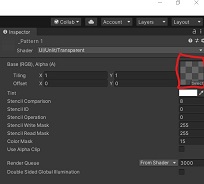
Your answer

Follow this Question
Related Questions
How do I attach a Created Material A Texture, NormalMap and OcclussionMap? 0 Answers
Multiple Cars not working 1 Answer
Distribute terrain in zones 3 Answers
AR Foundation Image Tracking and Markers 0 Answers
Restricting movement with Mathf.Clamp 4 Answers