Visual Studio Opens Every Time I Create/Delete a Script
Whenever I have an instance of Visual Studio open and I create or delete a script, Visual Studio always has to pop open. It doesn't even open the new script I create (if I created one), it just pops up with whatever script I had open at the time.
This is super annoying because I sometimes accidentally create a new C# script when I meant to make a new folder. Only way I've found to get around this is to completely close Visual Studio while I organize files in Unity.
How can I get VS to stop opening automatically? I'm using VS 2019 Community.
Hi @Aeridis. It's been a while since you asked the question. Did you manage to find a solution for this? I would like to get rid of this behaviour too.
No, I haven't. It's still a problem I'm having when I try scripting. I've been using play$$anonymous$$aker recently, though, so I haven't had to deal with this problem too much.
i'm also having this problem too! Help us somebody!
I am having the same issue (VS 2019, Unity 2020.3.11f1, Win10). Has anyone managed to fix it without "introducing more problems" as mentioned in the only reply?
Answer by AntiHedra · May 29, 2020 at 12:02 AM
I have no idea what did it but I went under Build and clicked every option for building/rebuilding the solution and Assembly-CSharp and it stopped.
Edit:
OK that only worked for like a minute or 2, I found how to actually stop this behavior but it introduces even more problems, in Visual Studio: Tools > Options > Tools for Unity > General > Automatic project reloading, set this to false BUT now autofill is broken and VS doesn't recognize any classes or default methods... so I guess VS + Unity is just broken for some people, awesome :]
Answer by gareth_untether · Jan 12 at 07:12 PM
Is there a why to fix this? So frustrating creating a script in Unity and having Visual Studio refresh. It would be mildly ok if VS actually opened the new script, but it doesn't.
Answer by Erethan · Mar 15 at 06:36 PM
Updating the following packages inside the Package Manager worked for me:
Visual Studio Code Editor Visual
Visual Studio Editor
Your answer

Follow this Question
Related Questions
Visual Studio doesn't show function description 0 Answers
Editor attaching stops working 1 Answer
Visual Studio Error 0 Answers
Why after importing Standard Assets my Visual Studio Solution has 3 projects ? 1 Answer
Variable not updating/saving ! 1 Answer