2D Physics Material & Colliders
Hi there. I'm still noobish in Unity and I've got a particular scenario with 2D physics materials and colliders that has me confuzzled.
I'm making a breakout style game with your standard paddle and ball (or balls, as you can have multiple running about on the level). I want my ball objects to react to physics, so I have a Rigidbody 2D and a Circle Collider 2D on them. I don't want the ball to collide / interact with other ball objects, so I had it set as Is Trigger on the circle collider.
This was fine until I wanted to use a 2D Physics Material on the ball. According to this post, 2D Physics Materials don't appear to work when the collider is marked as a trigger:
http://answers.unity3d.com/questions/855845/physics-material-2d-not-working.html
So I'd really like to use a 2D Physics Material, but I also can't set my ball object to a standard collider as they will interact with each other if I do. So does anyone know how I can:
1) Make a trigger collider use the 2D Physics Material assigned to it?
2) Make a standard collider ignore other ball objects and still interact with all other objects?
Any thoughts would be greatly appreciated. Thanks. :)
Answer by ricke44654 · May 24, 2016 at 04:06 PM
Well, after some more exploration, I found this post which explained exactly what I was looking for on option #2 above... apparently, getting the right search terms is hard sometimes. :)
http://answers.unity3d.com/questions/45956/ignore-collision.html
The only thing I had to change from the steps given in the post was to edit the Physics 2D settings for the project instead. Now my ball object has a Rigidbody and non-trigger circle collider that doesn't collide with any other ball objects. Me = happy.
Your answer