- Home /
How to export .ipa from Unity?
Hi, I am newbie in Unity. Let me know, how can i export the .ipa from the Unity.
I am Mac user. give me full explanation and detail of export .ipa file in Unity.
Answer by InfiniBuzz · Jul 04, 2013 at 10:29 AM
Simplifyed: You cannot export ipa files from within unity. You need to build the xcode project in unity first and then build for the iphone in xcode. To publish iOS apps (and to run them on your device) you'll also need an apple developer license.
With your scene opened go to File->Build Settings...
In this menu go click on iOS and then click Switch Platform (if not already done). Add the scene by clicking "Add Current" in about the middle of the window. Then click "Build". Now select where you want the xcode project to be saved. After the build process you'll be able to open the project with xcode and build it for the iphone.
If you are completely new to unity (and xcode) I suggest you watch or read some tutorials about this. see Raywenderlich's Website for a few tutorials that help you get started, search for the unity tutorials there.
Answer by noodle1983 · Nov 08, 2018 at 01:17 AM
It is possible to integrate all these jobs to a tool. After the XCode project is exported, Unity has provided some libraries to change the XCode project settings. Just do it accordingly. And then some xcodebuilder scripts are needed to archive(or build) the project and export to an IPA file signed with your ios provisioning profiles. And that is all.
If you are not familiar with these, you may take a shortcut via http://u3d.as/1mCJ. It has a simple ios provisioning profile parser to avoid extra signing configurations, which will save you a lot of time from maintaining the profiles and building. Trust me, your time is much more valuable than that.
Your answer