- Home /
How may I import this Jello asset into my project
So I started working on a simple 2D platformer using simple geometry. I was thinking of using this Jello physics that I found, but I was having a lot of trouble importing it. I kept getting a lot error messages. I'm pretty new to Unity so I'm not that knowledgeable about importing these kinds of things not from the asset store. Is the asset too old for Unity to use anymore? (Unity2019.2.0f1) Or does an asset have to be from the asset store?
Any help is greatly appreciated!
Answer by I_Am_Err00r · Aug 02, 2019 at 04:53 PM
That person uploaded that back in 2014 according to the timestamp on the post, which means Unity has updated the engine probably 5 times, which would make an asset that was working with Unity back in 2014 hard to work with the latest version.
I tend to stick to the Unity asset store, and found this for you, it's not free but it looks like it's well received and I would be surprised if it didn't work for Unity 2019.2.
Sorry I didn't solve your problem directly, but using old assets is a gamble trying to get it to work with new versions of Unity, the only other thing I could think of is use an older version of Unity (which probably isn't a good idea if your new to Unity and probably using a lot of tutorials that are more recent).
Your answer

Follow this Question
Related Questions
How to rate/review assets in the asset store? 0 Answers
how to properly add custom scene(s) to a custom package in Samples~ folder? 0 Answers
2D TileZone (not lite) 0 Answers
Low FPS in android game if using MK glow free asset 0 Answers
Custom Window not appearing when downloading asset,Windows not showing up after asset download 0 Answers