- Home /
Pink screen when exporting to build.
I'm having a problem regarding sending my project to build. When I play the build, I just get a pink screen. I've seen several other people have had the same problem before, however their solutions haven't worked for me. I've tried going to the Edit -> Project Settings -> Graphics to reset the shaders, but that doesn't seem to work. I've tried running on the absolute lowest graphics settings on the build, doesn't matter. I've disabled any postprocessing effects on all of my cameras, yet nothing. I'm new to Unity, and this is my first project. I have downloaded some assets through the asset store but I'm not sure if those are causing the issue or any of the shaders that came with them. Hope someone knows how to deal with this, would be much appreciated.
Answer by Breezo · Feb 05, 2018 at 11:39 PM
Well finally resolved the issue by updating to the latest version, marking this as solved.
Answer by Breezo · Oct 08, 2017 at 05:33 PM
Does nobody know this? Does anyone then at least know how I might find out what could be the problem? Like a way of debugging this in a sense? I'm am so close to the finish line here and I have no idea where to start looking for answers.
Your answer

Follow this Question
Related Questions
App fine in editor but pink screen and hardware requirements error on android 0 Answers
Graphics Settings for Builds Question 2 Answers
Distribute terrain in zones 3 Answers
Blue screen after IOS Build,Blue Screen after IOS Build 1 Answer
Lower graphics settings in game build accelerating game play beyond what it should be. 1 Answer