- Home /
Low FPS after updating to Unity5.
I have a fairly simple prototype game under development. For whatever reason, it when from running at +200 fps to 15fps after upgrading to unity5. There seems to be a huge (60+ms) 'Other' block when looking at GPU usage in the profile. Has anyone run into this? The profiler gives no information on what this 'Other' might be.
Edit: So apparently when the project tab is visible, there is a 50-60ms 'Other' delay in the GPU Profile. If I switch the project tab to 'One Column Layout' from 'Two Column Layout'. This delay seems to get cut in half (roughly). If I switch to Console or Animation tabs, this delay completely goes away. So it seems to be related to the project tab. Any ideas?
Have you tried profiling the editor/deep profiling the game?
Disabling all objects doesn't affect it. It seems to be co$$anonymous$$g from the Project tab (when visible). I haven't tried profiling the editor yet, I wasn't aware there was a way to do this?
Your answer

Follow this Question
Related Questions
IOS Unity 5 spike in "RenderShadowMap 1 Answer
How to show FPS in the screen using latest Google VR package 0 Answers
Performance issue: Camera.Renderer - Drawing - ... - Clear needs 50% CPU ??? 2 Answers
lightmapScaleOffset dont work in unity 5 0 Answers
Unity profiler + Gear VR oscillating rendering speed despite no change in image 0 Answers