- Home /
Need help to convert this raycasting 3d Script into a 2D x&y version
Trying to convert this script from the book, https://github.com/thesecretlab/unity-game-development-cookbook-1e/blob/master/AI/Assets/EnemyVisibility.cs
https://www.secretlab.com.au/books/unity-cookbook-1e
Looking for help on this script. It's from this book, it does a great viewing of targets and raycasting within an arc but it was made for a 3d space. I'm trying to use it in 2d space but the visual arc goes off in the z-axles and I have no idea how to convert it to 2d. Could anyone assist?
I changed the RayCasts and Pysics to 2d versions and made the adjustments but no luck.
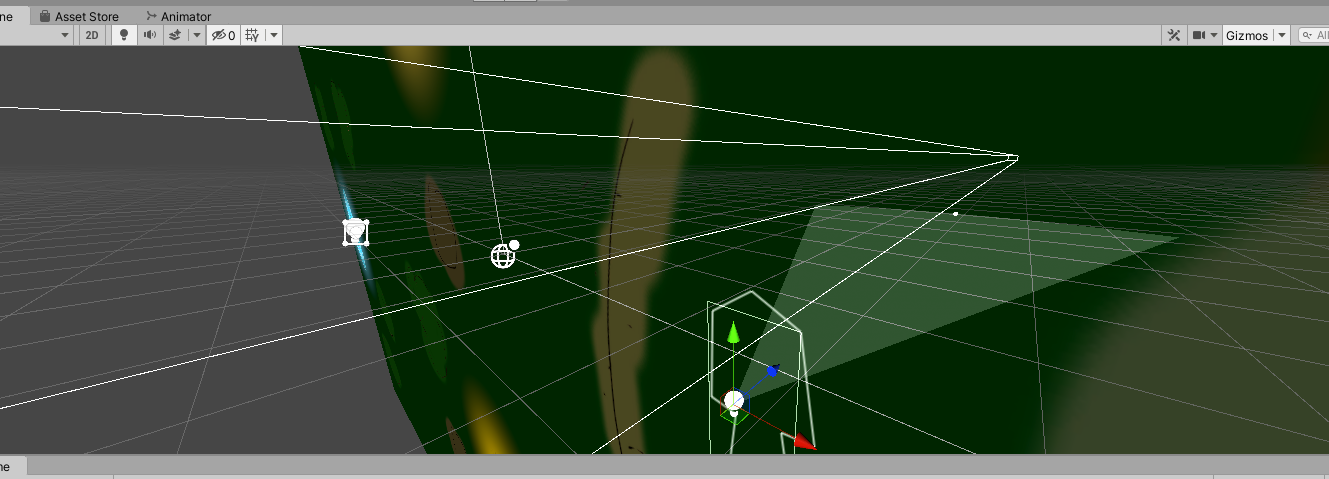
using System.Collections;
using System.Collections.Generic;
using UnityEngine;
// BEGIN enemy_visibility
#if UNITY_EDITOR
using UnityEditor;
#endif
// Detects when a given target is visible to this object. A target is
// visible when it's both in range and in front of the target. Both the
// range and the angle of visibility are configurable.
public class EnemyVisibility : MonoBehaviour
{
// The object we're looking for.
public Transform target = null;
// If the object is more than this distance away, we can't see it.
public float maxDistance = 10f;
// The angle of our arc of visibility.
[Range(0f, 360f)]
public float angle = 45f;
// If true, visualise changes in visilibity by changing material colour
[SerializeField] bool visualize = true;
// A property that other classes can access to determine if we can
// currently see our target.
public bool targetIsVisible { get; private set; }
// Check to see if we can see the target every frame.
void Update()
{
targetIsVisible = CheckVisibility();
if (visualize) {
// Update our colour; yellow if we can see the target, white if
// we can't
var color = targetIsVisible ? Color.yellow : Color.white;
GetComponent<Renderer>().material.color = color;
}
}
// Returns true if this object can see the specified position.
public bool CheckVisibilityToPoint(Vector3 worldPoint) {
// Calculate the direction from our location to the point
var directionToTarget = worldPoint - transform.position;
// Calculate the number of degrees from the forward direction.
var degreesToTarget =
Vector3.Angle(transform.forward, directionToTarget);
// The target is within the arc if it's within half of the
// specified angle. If it's not within the arc, it's not visible.
var withinArc = degreesToTarget < (angle / 2);
if (withinArc == false)
{
return false;
}
// Figure out the distance to the target
var distanceToTarget = directionToTarget.magnitude;
// Take into account our maximum distance
var rayDistance = Mathf.Min(maxDistance, distanceToTarget);
// Create a new ray that goes from our current location, in the
// specified direction
var ray = new Ray(transform.position, directionToTarget);
// Stores information about anything we hit
RaycastHit hit;
// Perform the raycast. Did it hit anything?
if (Physics.Raycast(ray, out hit, rayDistance)) {
// We hit something.
if (hit.collider.transform == target) {
// It was the target itself. We can see the target point.
return true;
}
// It's something between us and the target. We cannot see the
// target point.
return false;
} else {
// There's an unobstructed line of sight between us and the
// target point, so we can see it.
return true;
}
}
// Returns true if a straight line can be drawn between this object and
// the target. The target must be within range, and be within the
// visible arc.
public bool CheckVisibility()
{
// Compute the direction to the target
var directionToTarget = target.position - transform.position;
// Calculate the number of degrees from the forward direction.
var degreesToTarget =
Vector3.Angle(transform.forward, directionToTarget);
// The target is within the arc if it's within half of the
// specified angle. If it's not within the arc, it's not visible.
var withinArc = degreesToTarget < (angle / 2);
if (withinArc == false) {
return false;
}
// Compute the distance to the point
var distanceToTarget = directionToTarget.magnitude;
// Our ray should go as far as the target is, or the maximum
// distance, whichever is shorter
var rayDistance = Mathf.Min(maxDistance, distanceToTarget);
// Create a ray that fires out from our position to the target
var ray = new Ray(transform.position, directionToTarget);
// Store information about what was hit in this variable
RaycastHit hit;
// Records info about whether the target is in range and not
// occluded
var canSee = false;
// Fire the raycast. Did it hit anything?
if (Physics.Raycast(ray, out hit, rayDistance))
{
// Did the ray hit our target?
if (hit.collider.transform == target)
{
// Then we can see it (that is, the ray didn't hit an
// obstacle in between us and the target)
canSee = true;
}
// Visualise the ray.
Debug.DrawLine(transform.position, hit.point);
}
else
{
// The ray didn't hit anything. This means that it reached the
// maximum distance, and stopped, which means we didn't hit our
// target. It must be out of range.
// Visualise the ray.
Debug.DrawRay(transform.position,
directionToTarget.normalized * rayDistance);
}
// Is it visible?
return canSee;
}
}
#if UNITY_EDITOR
// A custom editor for the EnemyVisibility class. Visualises and allows
// editing the visible range.
[CustomEditor(typeof(EnemyVisibility))]
public class EnemyVisibilityEditor : Editor {
// Called when Unity needs to draw the Scene view.
private void OnSceneGUI()
{
// Get a reference to the EnemyVisibility script we're looking at
var visibility = target as EnemyVisibility;
// Start drawing at 10% opacity
Handles.color = new Color(1, 1, 1, 0.1f);
// Drawing an arc sweeps from the point you give it. We want to
// draw the arc such that the middle of the arc is in front of the
// object, so we'll take the forward direction and rotate it by
// half the angle.
var forwardPointMinusHalfAngle =
// rotate around the Y axis by half the angle
Quaternion.Euler(0, -visibility.angle / 2, 0)
// rotate the forward direction by this
* visibility.transform.forward;
// Draw the arc to visualise the visibility arc
Vector3 arcStart =
forwardPointMinusHalfAngle * visibility.maxDistance;
Handles.DrawSolidArc(
visibility.transform.position, // The center of the arc
Vector3.up, // The up-direction of the arc
arcStart, // The point where it begins
visibility.angle, // The angle of the arc
visibility.maxDistance // The radius of the arc
);
// Draw a scale handle at the edge of the arc; if the user drags
// it, update the arc size.
// Reset the handle colour to full opacity
Handles.color = Color.white;
// Compute the position of the handle, based on the object's
// position, the direction it's facing, and the distance
Vector3 handlePosition =
visibility.transform.position +
visibility.transform.forward * visibility.maxDistance;
// Draw the handle, and store its result.
visibility.maxDistance = Handles.ScaleValueHandle(
visibility.maxDistance, // current value
handlePosition, // handle position
visibility.transform.rotation, // orientation
1, // size
Handles.ConeHandleCap, // cap to draw
0.25f); // snap to multiples of this
// if the snapping key is
// held down
}
}
#endif
// END enemy_visibility
Your answer

Follow this Question
Related Questions
Raycast to ignore caster (Not by layer) 1 Answer
Cast multiple rays from an object between two angles? 0 Answers
2d raycasting to touch position not working 2 Answers
2D Raycast not working 1 Answer