- Home /
il2cpp did not run properly while making unity build after facebook integration
Hello! My project was running all fine and I was able to make builds for android. But I could not make a build after facebook was integrated. It throws following errors. I googled the issue and found NDK could be a problem. I've updated NDK to ndk r19 and manually pointed the NDK location in external tools..did not work. Then deleted everything in the default NDK location (downloaded by unity hub) and copied all the files from ndk r19 to this location, still no luck.
Please help:
Here are the errors:
Error1: Failed running C:\Program Files\Unity\Hub\Editor\2019.3.6f1\Editor\Data\il2cpp/build/deploy/net471/il2cpp.exe --convert-to-cpp --emit-null-checks --enable-array-bounds-check --dotnetprofile="unityaot" --compile-cpp --libil2cpp-static --platform="Android" --architecture="ARMv7" --configuration="Release" --outputpath="C:\Work\GameDev\Slow Mo Hero\Time Master\Temp\StagingArea\assets\bin\Data\Native\armeabi-v7a\libil2cpp.so" --cachedirectory="C:\Work\GameDev\Slow Mo Hero\Time Master\Assets..\Library\il2cpp_android_armeabi-v7a/il2cpp_cache" --additional-include-directories="C:/Program Files/Unity/Hub/Editor/2019.3.6f1/Editor/Data/PlaybackEngines/AndroidPlayer/Tools\bdwgc/include" --additional-include-directories="C:/Program Files/Unity/Hub/Editor/2019.3.6f1/Editor/Data/PlaybackEngines/AndroidPlayer/Tools\libil2cpp/include" --tool-chain-path="C:/Program Files/Unity/Hub/Editor/2019.3.6f1/Editor/Data/PlaybackEngines/AndroidPlayer/NDK" --profiler-report --map-file-parser="C:/Program Files/Unity/Hub/Editor/2019.3.6f1/Editor/Data/Tools/MapFileParser/MapFileParser.exe" --directory="C:/Work/GameDev/Slow Mo Hero/Time Master/Temp/StagingArea/assets/bin/Data/Managed" --generatedcppdir="C:/Work/GameDev/Slow Mo Hero/Time Master/Temp/StagingArea/Il2Cpp/il2cppOutput"
stdout: Building libil2cpp.so with AndroidToolChain Output directory: C:\Work\GameDev\Slow Mo Hero\Time Master\Temp\StagingArea\assets\bin\Data\Native\armeabi-v7a Cache directory: C:\Work\GameDev\Slow Mo Hero\Time Master\Library\il2cpp_android_armeabi-v7a\il2cpp_cache ObjectFiles: 224 of which compiled: 0 Total compilation time: 310 milliseconds. il2cpp.exe didn't catch exception: Unity.IL2CPP.Building.BuilderFailedException: C:\Program Files\Unity\Hub\Editor\2019.3.6f1\Editor\Data\PlaybackEngines\AndroidPlayer\NDK\toolchains\llvm\prebuilt\windows-x86_64\bin\clang++ @"C:\Users\apurb\AppData\Local\Temp\tmp4F4C.tmp" -o "C:\Work\GameDev\Slow Mo Hero\Time Master\Library\il2cpp_android_armeabi-v7a\il2cpp_cache\linkresult_5618BF69E66A68B7EB33AE2F73D56763\libil2cpp.so" -shared -Wl,-soname,libil2cpp.so -Wl,--no-undefined -Wl,-z,noexecstack -Wl,--gc-sections -Wl,--build-id -stdlib=libc++ -static-libstdc++ -target armv7-linux-androideabi19 -Wl,--wrap,sigaction -llog -rdynamic -fuse-ld=gold.exe
C:\Work\GameDev\Slow Mo Hero\Time Master\Temp\StagingArea\Il2Cpp\il2cppOutput/Facebook.Unity.Canvas.cpp:426: error: undefined reference to 'init' C:\Work\GameDev\Slow Mo Hero\Time Master\Temp\StagingArea\Il2Cpp\il2cppOutput/Facebook.Unity.Canvas.cpp:454: error: undefined reference to 'logout' C:\Work\GameDev\Slow Mo Hero\Time Master\Temp\StagingArea\Il2Cpp\il2cppOutput/Facebook.Unity.Canvas.cpp:454: error: undefined reference to 'logout' C:\Work\GameDev\Slow Mo Hero\Time Master\Temp\StagingArea\Il2Cpp\il2cppOutput/Facebook.Unity.Canvas.cpp:464: error: undefined reference to 'activateApp' C:\Work\GameDev\Slow Mo Hero\Time Master\Temp\StagingArea\Il2Cpp\il2cppOutput/Facebook.Unity.Canvas.cpp:464: error: undefined reference to 'activateApp' C:\Work\GameDev\Slow Mo Hero\Time Master\Temp\StagingArea\Il2Cpp\il2cppOutput/Facebook.Unity.Canvas.cpp:488: error: undefined reference to 'logPurchase' C:\Work\GameDev\Slow Mo Hero\Time Master\Temp\StagingArea\Il2Cpp\il2cppOutput/Facebook.Unity.Canvas.cpp:518: error: undefined reference to 'ui' C:\Work\GameDev\Slow Mo Hero\Time Master\Temp\StagingArea\Il2Cpp\il2cppOutput/Facebook.Unity.Canvas.cpp:540: error: undefined reference to 'initScreenPosition' C:\Work\GameDev\Slow Mo Hero\Time Master\Temp\StagingArea\Il2Cpp\il2cppOutput/Facebook.Unity.Canvas.cpp:540: error: undefined reference to 'initScreenPosition' clang++.exe: error: linker command failed with exit code 1 (use -v to see invocation)
at Unity.IL2CPP.Building.CppProgramBuilder.PostprocessObjectFiles(HashSet`1 objectFiles, CppToolChainContext toolChainContext) at Unity.IL2CPP.Building.CppProgramBuilder.Build(IBuildStatistics& statistics) at il2cpp.Program.DoRun(String[] args, List`1 foundAssemblies) at il2cpp.Program.Run(String[] args, Boolean setInvariantCulture) at il2cpp.Program.Main(String[] args) stderr:
Unhandled Exception: Unity.IL2CPP.Building.BuilderFailedException: C:\Program Files\Unity\Hub\Editor\2019.3.6f1\Editor\Data\PlaybackEngines\AndroidPlayer\NDK\toolchains\llvm\prebuilt\windows-x86_64\bin\clang++ @"C:\Users\apurb\AppData\Local\Temp\tmp4F4C.tmp" -o "C:\Work\GameDev\Slow Mo Hero\Time Master\Library\il2cpp_android_armeabi-v7a\il2cpp_cache\linkresult_5618BF69E66A68B7EB33AE2F73D56763\libil2cpp.so" -shared -Wl,-soname,libil2cpp.so -Wl,--no-undefined -Wl,-z,noexecstack -Wl,--gc-sections -Wl,--build-id -stdlib=libc++ -static-libstdc++ -target armv7-linux-androideabi19 -Wl,--wrap,sigaction -llog -rdynamic -fuse-ld=gold.exe
C:\Work\GameDev\Slow Mo Hero\Time Master\Temp\StagingArea\Il2Cpp\il2cppOutput/Facebook.Unity.Canvas.cpp:426: error: undefined reference to 'init' C:\Work\GameDev\Slow Mo Hero\Time Master\Temp\StagingArea\Il2Cpp\il2cppOutput/Facebook.Unity.Canvas.cpp:454: error: undefined reference to 'logout' C:\Work\GameDev\Slow Mo Hero\Time Master\Temp\StagingArea\Il2Cpp\il2cppOutput/Facebook.Unity.Canvas.cpp:454: error: undefined reference to 'logout' C:\Work\GameDev\Slow Mo Hero\Time Master\Temp\StagingArea\Il2Cpp\il2cppOutput/Facebook.Unity.Canvas.cpp:464: error: undefined reference to 'activateApp' C:\Work\GameDev\Slow Mo Hero\Time Master\Temp\StagingArea\Il2Cpp\il2cppOutput/Facebook.Unity.Canvas.cpp:464: error: undefined reference to 'activateApp' C:\Work\GameDev\Slow Mo Hero\Time Master\Temp\StagingArea\Il2Cpp\il2cppOutput/Facebook.Unity.Canvas.cpp:488: error: undefined reference to 'logPurchase' C:\Work\GameDev\Slow Mo Hero\Time Master\Temp\StagingArea\Il2Cpp\il2cppOutput/Facebook.Unity.Canvas.cpp:518: error: undefined reference to 'ui' C:\Work\GameDev\Slow Mo Hero\Time Master\Temp\StagingArea\Il2Cpp\il2cppOutput/Facebook.Unity.Canvas.cpp:540: error: undefined reference to 'initScreenPosition' C:\Work\GameDev\Slow Mo Hero\Time Master\Temp\StagingArea\Il2Cpp\il2cppOutput/Facebook.Unity.Canvas.cpp:540: error: undefined reference to 'initScreenPosition' clang++.exe: error: linker command failed with exit code 1 (use -v to see invocation)
at Unity.IL2CPP.Building.CppProgramBuilder.PostprocessObjectFiles(HashSet`1 objectFiles, CppToolChainContext toolChainContext) at Unity.IL2CPP.Building.CppProgramBuilder.Build(IBuildStatistics& statistics) at il2cpp.Program.DoRun(String[] args, List`1 foundAssemblies) at il2cpp.Program.Run(String[] args, Boolean setInvariantCulture) at il2cpp.Program.Main(String[] args)
UnityEngine.Debug:LogError(Object) UnityEditorInternal.Runner:RunProgram(Program, String, String, String, CompilerOutputParserBase) UnityEditorInternal.Runner:RunManagedProgram(String, String, String, CompilerOutputParserBase, Action`1) UnityEditorInternal.IL2CPPBuilder:RunIl2CppWithArguments(List`1, Action`1, String) UnityEditorInternal.IL2CPPBuilder:ConvertPlayerDlltoCpp(Il2CppBuildPipelineData, String, String, Boolean) UnityEditorInternal.IL2CPPBuilder:Run() UnityEditorInternal.IL2CPPUtils:RunIl2Cpp(String, String, IIl2CppPlatformProvider, Action`1, RuntimeClassRegistry) UnityEngine.GUIUtility:ProcessEvent(Int32, IntPtr)
Error 2: Exception: C:\Program Files\Unity\Hub\Editor\2019.3.6f1\Editor\Data\il2cpp/build/deploy/net471/il2cpp.exe did not run properly! UnityEditorInternal.Runner.RunProgram (UnityEditor.Utils.Program p, System.String exe, System.String args, System.String workingDirectory, UnityEditor.Scripting.Compilers.CompilerOutputParserBase parser) (at :0) UnityEditorInternal.Runner.RunManagedProgram (System.String exe, System.String args, System.String workingDirectory, UnityEditor.Scripting.Compilers.CompilerOutputParserBase parser, System.Action`1[T] setupStartInfo) (at :0) UnityEditorInternal.IL2CPPBuilder.RunIl2CppWithArguments (System.Collections.Generic.List`1[T] arguments, System.Action`1[T] setupStartInfo, System.String workingDirectory) (at :0) UnityEditorInternal.IL2CPPBuilder.ConvertPlayerDlltoCpp (UnityEditor.Il2Cpp.Il2CppBuildPipelineData data, System.String outputDirectory, System.String workingDirectory, System.Boolean platformSupportsManagedDebugging) (at :0) UnityEditorInternal.IL2CPPBuilder.Run () (at :0) UnityEditorInternal.IL2CPPUtils.RunIl2Cpp (System.String tempFolder, System.String stagingAreaData, UnityEditorInternal.IIl2CppPlatformProvider platformProvider, System.Action`1[T] modifyOutputBeforeCompile, UnityEditor.RuntimeClassRegistry runtimeClassRegistry) (at :0) UnityEditor.Android.PostProcessor.Tasks.RunIl2Cpp.Execute (UnityEditor.Android.PostProcessor.PostProcessorContext context) (at :0) UnityEditor.Android.PostProcessor.PostProcessRunner.RunAllTasks (UnityEditor.Android.PostProcessor.PostProcessorContext context) (at :0) UnityEditor.Android.PostProcessAndroidPlayer.PostProcess (UnityEditor.BuildTarget target, System.String stagingAreaData, System.String stagingArea, System.String playerPackage, System.String installPath, System.String companyName, System.String productName, UnityEditor.BuildOptions options, UnityEditor.RuntimeClassRegistry usedClassRegistry, UnityEditor.Build.Reporting.BuildReport report) (at :0) UnityEditor.Android.AndroidBuildPostprocessor.PostProcess (UnityEditor.Modules.BuildPostProcessArgs args, UnityEditor.BuildProperties& outProperties) (at :0) UnityEditor.PostprocessBuildPlayer.Postprocess (UnityEditor.BuildTargetGroup targetGroup, UnityEditor.BuildTarget target, System.String installPath, System.String companyName, System.String productName, System.Int32 width, System.Int32 height, UnityEditor.BuildOptions options, UnityEditor.RuntimeClassRegistry usedClassRegistry, UnityEditor.Build.Reporting.BuildReport report) (at :0) UnityEngine.GUIUtility:ProcessEvent(Int32, IntPtr)
Error 3: Build completed with a result of 'Failed' UnityEngine.GUIUtility:ProcessEvent(Int32, IntPtr)
Error 4: UnityEditor.BuildPlayerWindow+BuildMethodException: 3 errors at UnityEditor.BuildPlayerWindow+DefaultBuildMethods.BuildPlayer (UnityEditor.BuildPlayerOptions options) [0x00275] in :0 at UnityEditor.BuildPlayerWindow.CallBuildMethods (System.Boolean askForBuildLocation, UnityEditor.BuildOptions defaultBuildOptions) [0x00080] in :0 UnityEngine.GUIUtility:ProcessEvent(Int32, IntPtr)
Answer by JoshPeterson · Jul 15, 2020 at 11:12 AM
This failure occurs because the code in the project has extern methods in C#. Methods marked as extern with a the [Dllimport("__Internal")] attribute must be present in a native library that is linked with the Unity player when building with the IL2CPP scripting backend.
For example, this in this project one function which causes this issue is named: init
You have two options:
Build a native library with all of the methods marked as extern with the [Dllimport("__Internal")] attribute for the target platform and architecture of the player. See this documentation for details about native plugins: https://docs.unity3d.com/Manual/NativePlugins.html
Remove the C# code which defines this extern method. You can do that with platform dependent compilation: https://docs.unity3d.com/Manual/PlatformDependentCompilation.html
In this case, it might mean that you need to update the Facebook SDK. It looks like it does not support Android on IL2CPP.
Your answer

Follow this Question
Related Questions
Unitylinker build error for UWP 0 Answers
IL2CPP Android Build Failure 5.5.0p3 1 Answer
Can't use System.Net.Sockets on Nintendo Switch 1 Answer