- Home /
Script click to move not working, MoveTowards always move forward
Hello guys, good day! I am trying to create a script that move my player with rigidbody 2d to a specific location selected with the mouse. So far its not working, the ony movement i can see is when i click anywhere the player moves to the right always. can you help me ? See my code: thanks you in advance
public class ClickToMove2 : MonoBehaviour
{
//private float speed = 1100;
private Vector3 targetPosition;
private Camera mainCamera;
[SerializeField] private float movementSpeed;
Animator Anim;
// Update is called once per frame
private void Start()
{
mainCamera = Camera.main;
Anim = GetComponent<Animator>();
}
void Update()
{
if (Input.GetMouseButton(0))
{
CalculateTargetPosition();
MoveToTarget();
}
}
void CalculateTargetPosition()
{
Vector3 mousePosition = Input.mousePosition;
mousePosition.z = 10;
//Debug.Log("Mouse: " + mousePosition);
Vector3 transformedPosition = mainCamera.ScreenToWorldPoint(mousePosition);
//Debug.Log("Mouse trans: " + transformedPosition);
targetPosition = new Vector3(transformedPosition.x, transformedPosition.y, transformedPosition.z);
//Debug.Log("Mouse target: " + targetPosition);
}
private void MoveToTarget()
{
transform.position = Vector3.MoveTowards(transform.position, targetPosition, Time.deltaTime * movementSpeed);
}
}
Answer by bayonetBlaster · Dec 07, 2020 at 04:38 AM
Hi, I think using Vector3.Lerp would probably be a better option. You would end up with something like that:
public IEnumerator LerpController(Vector2 targetPos, float duration)
{
float time = 0;
Vector3 startPos = transform.position;
while (time < duration)
{
transform.position = Vector3.Lerp(startPos, targetPos, time / duration);
time += Time.deltaTime;
yield return null;
}
transform.position = targetPos;
}
startPos would be the current position of your object and targetPos would be your mouse position.
You can call it like:
Vector2 mousePos = Input.mousePosition;
void OnMouseDown()
{
StartCoroutine(LerpController(mousePos, .3f));
}
Here is some more information: https://docs.unity3d.com/ScriptReference/Vector3.Lerp.html
Hope that helps:)
Its still no working, i just tried. The news is that the character was moving to the right because i added a line (Rb.addforce) yesterday trying to troubleshot the issue, so i removed and now its not doing anything, even with your script suggested. Could it be because i am using Addforce to the Rb for the movement? Here is my code for the movement:
Vector2 movement = new Vector2(Input.GetAxis("Horizontal"), Input.GetAxis("Vertical"));
Rb.AddForce(movement * Time.deltaTime * speed2);
if (Input.GetAxis("Horizontal") > 0)
{
Anim.SetTrigger("Right");
}
if (Input.GetAxis("Horizontal") < 0)
{
Anim.SetTrigger("Left");
}
if (Input.GetAxis("Vertical") > 0)
{
Anim.SetTrigger("Up");
}
if (Input.GetAxis("Vertical") < 0)
{
Anim.SetTrigger("Down");
}
thanks you very much in advance, any suggestion and hint it will be really appreciate it. Best Regards
Answer by martocapo · Dec 07, 2020 at 05:55 PM
Thanks a lot for you reply, i will definitely give it a try. Best regards
Answer by fuego_see_money · Dec 07, 2020 at 08:20 PM
Why are you setting the mouseposition to always be 10? This will cause the resulting position to have its z value affected to be 10 every time. Even if this is intended behavior for a 2D game, you should make that a global variable of some kind so its not randomly scattered throughout scripts.
As far as getting intended behavior, why not use Physics.Raycast? This will allow you to specify further down the road of development which objects you want the player to be able to move to and which you don't.
I made a few changes to your script - I added a moveupdate flag that allows a single-click to perpetually update the movement instead of having to hold the mouse button down. I also set targetPosition to equal the object's initial position on Awake().
public class ClickToMove2 : MonoBehaviour
{
// -- serialized attributes
[SerializeField]
private bool moveupdate = true;
[SerializeField]
private float movementSpeed;
[SerializeField]
private LayerMask hitmask;
[SerializeField]
private float maxdist = 100;
// -- private attributes
private new Camera camera;
private Vector3 targetPosition;
void Awake()
{
targetPosition = transform.position;
}
void Start()
{
camera = Camera.main;
}
void Update()
{
bool holdingmouse = Input.GetMouseButton(0);
if (holdingmouse)
{
CalculateTargetPosition();
if (!moveupdate)
MoveToTarget();
}
if(moveupdate)
MoveToTarget();
}
void CalculateTargetPosition()
{
Ray ray = camera.ScreenPointToRay(Input.mousePosition);
if (Physics.Raycast(ray, out RaycastHit hit, maxdist, hitmask, QueryTriggerInteraction.Ignore))
{
targetPosition = hit.point;
}
}
private void MoveToTarget()
{
transform.position = Vector3.MoveTowards(transform.position, targetPosition, Time.deltaTime * movementSpeed);
}
}
[Edit]: Here is a gif link to see the results of my script:
Thanks you very much for taking the time to rewrite the script. I just checked and for some reason is not working too. I saw you GIF showing that is working but my player use rb and i believe this is the reason why its not working. The game is a 2d multi scene aventure like monkey island and configured a lot of colliders to limit the player to move around. i use for movement the following script:
void Update()
{
Vector2 movement = new Vector2(Input.GetAxis("Horizontal"), Input.GetAxis("Vertical"));
Rb.AddForce(movement * Time.deltaTime * speed2);
if (Input.GetAxis("Horizontal") > 0)
{
Anim.SetTrigger("Right");
}
if (Input.GetAxis("Horizontal") < 0)
{
Anim.SetTrigger("Left");
}
if (Input.GetAxis("Vertical") > 0)
{
Anim.SetTrigger("Up");
}
if (Input.GetAxis("Vertical") < 0)
{
Anim.SetTrigger("Down");
}
}
I configured the camera z in 10 because I saw someone doing it and fix his issue, i am almost new in unity but not as developer, thanks you again and i hope you can show me the way for the solution because this issue is drive me nuts BEst Regards
Your answer

Follow this Question
Related Questions
Moving only if straight path dijkstra 1 Answer
Convert WASD to local rotation 1 Answer
Move Character to touched Position 2D (Without RigidBody and Animated Movement) 1 Answer
MoveTowards is moveing my object to random position when i click it is already on a way 1 Answer
Interrupt a MoveTowards when triggering 2 Answers