- Home /
Pivot Point Reassignment
So I have this minigun model and I need to change the pivot point of the top objects to be in the exact center of the disk just above the base. It needs to be exact so that it rotates properly. How would I do this?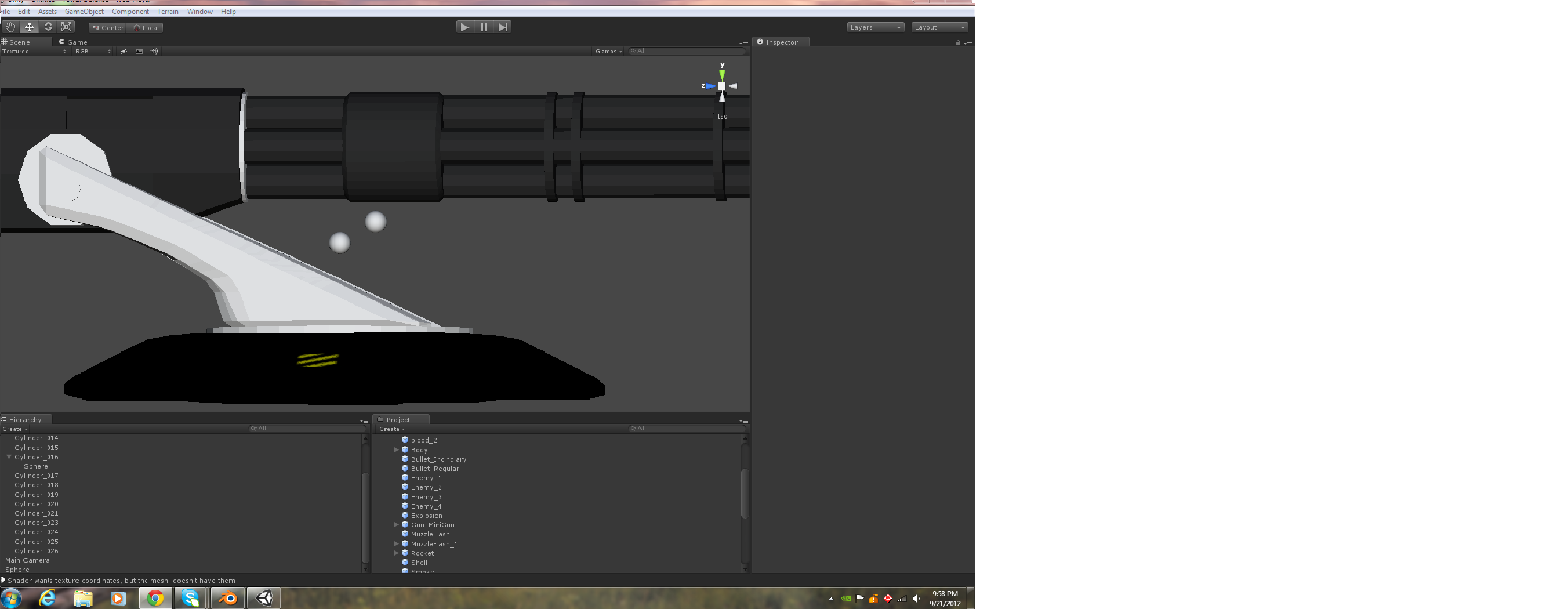
I am sorry about the big white spot to one side, I have a duel monitor set up.
Okay So the sphere on top is the current pivot point. The sphere on the bottom is the place where I want the pivot to be. Keep in mind that it needs to be in the exact center of the second sphere. ANY HELP WOULD BE AWESOME. THIS IS ONE OF THE MOST ANNOYING THINGS I HAVE EVER EXPERIENCED IN UNITY.
fortunately the "quick" solution is simple. just make a wrapper object, and sit your object inside it.
so that's it. unity explain this in the docs. the classic problem is your art department have made a model that is not "z forward" - everythigng has to be z-forward in unity.
however the only real solution is to have the model rebuilt so that the pivot point is where you want it. (and indeed, with z-forward!)
So that is what I have been trying. The problem is that when I place the objects into the sphere where I want the pivot to be, Unity makes the pivot point be in the middle of the two objects.
Uhm, this looks like a "model" made using Unity primitives, please correct me if I'm wrong but you could just parent all of your primitives to an empty object an it would become your pivot point.
This model is made in blender. It couldn't of been made using unity primitives.
Sorry about the confusion but I did see a whole bunch of cylinders in your hierarchy and thought "Is this thing made with primitives? xD"
Answer by aldonaletto · Sep 22, 2012 at 07:17 PM
The usual solution is what @Fattie said: create an empty object and child the model to it. This makes a composite object, where the parent is the actual weapon (the one you will rotate, move etc.). Adjust the model position and rotation to reach the desired results - as a child, it will obediently follow the parent without loosing its relative position.
Your answer

Follow this Question
Related Questions
Change pivot without changing position. 0 Answers
Instantiated Game Object is at the wrong location. 1 Answer
Furthest point of object in center of another object 0 Answers
Point counter = 0 if change level ... HOW ? 2 Answers
How to point Spotlight always to the center of screen(crosshair) 0 Answers