- Home /
Move a tile (sprite) with drag and drop in Unity 2D
I would like to move a tile with drag and drop in Unity 2D. The tile is a sprite. The scene is an 'Unblock me' or 'Blocked in' like gameplay.
Because the tiles in real life correspond to physical objects it seemed be to a good idea to model them with colliders and rigidbody. The border of the table surrunded with invisible colliders. I hoped these will constrain the moves of the tiles realistic, when the player moves them.
Then I implemented a simple (mouse based) drag and drop behavior which is worked perfectly except the moved tile penetrates to other tiles and the border, and sometimes jumps over them. Then I learned if I am overriding physics by explicitly setting transforms position (which I do exactly in my drag and drop implementation), this will happen. OK I accept, I should set only forces, ect. on rigidbody never directly the position.
Now the question:
I am stuck here. I still want to drag and drop like user experience, and some realistic visual result. When in the real life a player moves a tile, it seems it is "glued" to its finger. How can I achieve this (ot at least similar) with just applying forces? Any suggestions or point similar existing sample/blog code?
(I know as a backup plan I can omit all the physics and constrain the tile positions by code, and create some tweens to move the tiles. Is the real solution (what I am asking for) so complicated I should vote on this backup plan?)
I know it is out of topic here, but can anyone enlight me why a) this question is not listed in new questions sorted by descending: created, and b) why it is not found even with explicitly searching its title words or ultimately with all word in title? (after it was published)
Your answer

Follow this Question
Related Questions
Making Rigidbodies to interact but allow them to go one through the other 1 Answer
Why is my OnTriggerEnter2D(Collision2D other) function not working ?... 3 Answers
Platform Effector 2D with rigidbody2D 0 Answers
Collider2D.GetContacts(List() contacts) works with OnColliderEnter2D but not with OnTriggerEnter2D 1 Answer
Remove Drag/Friction 1 Answer