- Home /
Question by
RobbeRhino · Jul 08, 2020 at 10:43 AM ·
objectsplacement
cube not snapping on top of the ground
when i place a cube into my scene on top of the ground it doesnt place it on top of the ground, but it places it half in the ground. this is very annoying and takes a lot of time to fix does anyone know how to fix this?,in my scene i have a ground at y level 0, when i drag a cube from my assets into my scene it doesnt snap on top of the ground but it snaps half into the ground. now for every obstacle in my game i have to manually set the y axis of the cube, this takes a lot of time. does anyone know how to fix this?
Comment
There is a feature in unity that can be used though i haven't used it before it's in the menu bar Edit/Grid and Snap Settings...
Your answer