- Home /
How to attach an image or video to a curved object?
I've been trying to attach a video to a curved plane(a curved screen) in Unity, but when playing, all i can see are the colors flashing and not the actual video. The same happens for an image(only a color is displayed).
Is this a limit of the shader?
Is there a way to the attach a video and get it to play on the curved object?
Please do help.
Answer by Legend_Bacon · Feb 01, 2018 at 08:19 AM
Hello there,
As far as I know, Unity's 'new' VIDEO PLAYER should be able to do that. It's got some restrictions on format and codecs, but otherwise it should be able to do what you want it to.
If you see just colors and not the video, it might be a shader problem, or an importing issue.
Hope that helps!
Cheers,
~LegendBacon
Answer by Bale_txy · Feb 01, 2018 at 08:34 AM
Hey,
What you need to do is to create a material (movie texture) and attached your video clip onto the material and then attach the material to the game object you want!
see these documentation:MovieTexture
Regards, Bale
Your answer

Follow this Question
Related Questions
Unity 1080p Video player 1 Answer
Unity Movie Texture - Skipping First or Last Few Frames 0 Answers
How do I access the 'Shader' property of the Greyscale Effect? 1 Answer
Speed up video play 2 Answers