- Home /
Icons appear pixel perfect in editor but not in build
I've made some icons which are 32 x 32 pixels which look pixel perfect when I run it in the editor, but look blurry when I build the player: ![]()
I've tried playing around with settings for how the icons are imported and how the canvas is supposed to be rendered. For example, I've tried changing the filter mode on the icons (point and bilinear) and I've tried checking "Pixel Perfect" on the canvas. However, it still looks blurry. Does anyone have ideas why the build and the editor are rendering the icons differently?
Below are the image import settings and canvas settings I tried last: EDIT: turns out these are the right settings
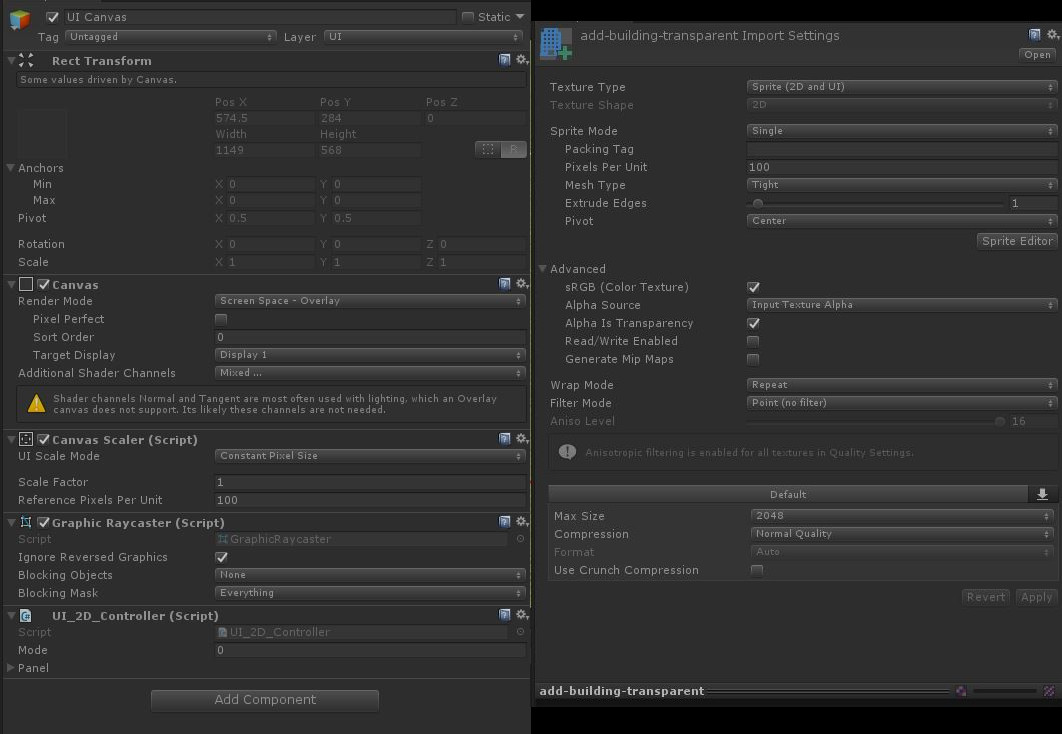
Answer by danmartelly_caliper · May 04, 2017 at 09:56 AM
Oops. In the end, the last thing I tried as shown in the image and canvas settings is what worked. It just takes a long time to build and I got distracted so I didn't realize it was working.
It turns out that unchecking the "Generate Mip Maps" box gave me the desired result. The build settings I was using was set to "Fastest" (as opposed to "Fantastic" for example) so I guess Unity was trying to use a lower resolution texture to improve performance. By not generating Mip Maps, Unity is forced to use the standard resolution.
Your answer