- Home /
Coloring textures in Unity3d
I want to create a coloring game in Unity 3D. First I created 3d model ( Ex: sphere) in Blender and added a texture to the model in Blender. after that I unwrapped the texture from the 3d model. After that, I imported 3d model and the unwrapped texture separately to Unity 3D. In Unity 3D, I added the unwrapped texture to the 3d model. Then I wanted to color the texture when I clicked on the 3d object. I can color the whole object at once. But what I wanted is color ares of the texture which are separated by black borders. You can seen the 3d model with the texture in the following images. If the user clicked on some point covered by the bold boarder, then the all area covered by that bold border should get colored. The expected output is also shown in the second image. Please help me with this problem.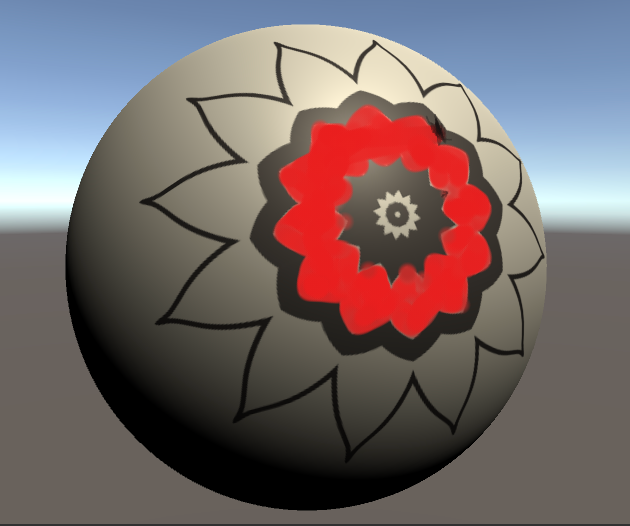
Answer by KTS95SL · Aug 06, 2020 at 07:50 AM
I solved that problem using flood fill algorithm.
Your answer