Hiding SteamVR Vive controller models?
Hi! Using SteamVR with the Vive, a default controller model appears, but I've put a hand in the controller tree. How would one know hide the controller model that SteamVR adds automatically? Thanks!
Answer by Rib · Jun 01, 2016 at 12:51 AM
Hi, I just faced the same issue and found a few other approaches...
In my case I have a script that's not attached directly to a controller - though I've looked up the controller game objects.
One approach I found for hiding/showing all controllers (but I'm not sure if it's really intended to be used from non-SteamVR scripts) is to send a "hide_render_models" message like this:
SteamVR_Utils.Event.Send("hide_render_models", !visible);
Another approach I tried was to [de]activate the SteamVR_RenderModel but found that I couldn't reactivate a model for some reason...
void SetControllerVisible(GameObject controller, bool visible)
{
foreach (SteamVR_RenderModel model in controller.GetComponentsInChildren<SteamVR_RenderModel>())
model.gameObject.SetActive(visible);
}
(Maybe if you just want to hide the models though, something like that might be ok)
Looking at the SteamVR_RenderModel.cs code that handles the hide_render_models message, I ended up with a function like this for hiding/showing specific controllers:
void SetControllerVisible(GameObject controller, bool visible)
{
foreach (SteamVR_RenderModel model in controller.GetComponentsInChildren<SteamVR_RenderModel>())
{
foreach (var child in model.GetComponentsInChildren<MeshRenderer>())
child.enabled = visible;
}
}
Thanks, the last one worked nicely here when applied to the parent of a script attached to the controller! Similary to the surface hider, I still have to invoke a call to it every now and then for the $$anonymous$$i dot to not appear when the thumb starts moving over the thumb pad.
Answer by JPhilipp · Apr 27, 2016 at 03:11 PM
Update: This may be totally not how it's done, but achieved the required hiding when attached to the Update() of a script attached to the Controller gameObject.
void HideDefaultControllerIfNeeded() {
if (!didHideDefaultController) {
Renderer[] renderers = this.transform.parent.GetComponentsInChildren<Renderer>();
for (int i = 0; i < renderers.Length; i++) {
if (renderers[i].material.name == "Standard (Instance)") {
renderers[i].enabled = false;
didHideDefaultController = true;
}
}
}
}
Answer by Mmmpies · May 24, 2016 at 06:25 PM
Ah I see you managed to work out how to hide it all. I had a play and you can hide and show the controllers with identical code:
using UnityEngine;
using System.Collections;
public class hideController : MonoBehaviour {
private bool Hidden = false;
public void HideController()
{
Renderer[] renderers = this.transform.parent.GetComponentsInChildren<Renderer>();
for (int i = 0; i < renderers.Length; i++)
{
if (renderers[i].material.name == "Standard (Instance)")
{
renderers[i].enabled = Hidden;
}
}
Hidden = !Hidden;
}
}
From another script that's also attached to the controller I source that script file in Start.
private hideController myHC;
// Then in Start ...
void Start()
{
myHC = gameObject.GetComponent<hideController> ();
}
// And call the code when the trigger gets pressed (just an example)
if (device.GetPressDown (SteamVR_Controller.ButtonMask.Trigger)) {
myHC.HideController ();
}
The bool can only be true or false so the line
Hidden = !Hidden;
Switches between true and false.
Answer by Shii · May 12, 2021 at 01:27 PM
You can also make an array of all render models somewhere and call this:
foreach (SteamVR_RenderModel renderModel in renderModels)
renderModel.SetMeshRendererState(false);
Your answer