Mesh shapekeys are overriden by animations
Hello, everyone!
I have problem with blender and unity. I guess blender is the one to blame, but I need to fix it for unity and I hope someone of you ever experienced this problem...
I have a model of a character (fbx file, that include mesh, armature and animations). This character has 3 shapekeys, including 1 which I want to manually control from scripts and never from animator (animations). In blender, I made sure that none of shapekey values are present anywhere in the animations, not in Shape Key Editor, nor anywhere else.
What happens is that whenever I change a shape key value, it gets reseted in the same frame. If I toggle off animator (or at least delete layers that use blender animations) it works. It already worked for me, but now I cant seem to make it run correct and it drives me crazy, blender undermines me a lot since I started to use it.
Thank you for every answer, have a nice day! :)
Answer by Sproutak · Jul 03, 2020 at 08:01 PM
So fortunately I have found a solution. I only need to uncheck "Relative" at the shapekeys in blender. This makes shapekeys possible to change from Unity, however this applies to all shapekeys and so the other can no longer be animated in blender. Still a win in my case, but it generates other problems...
Your answer

Follow this Question
Related Questions
All my animations from blender became the same when Importing to Unity 3 Answers
How to export Blender 2.8 BezierCurve animation to unity? 0 Answers
Transform "Armature" not found in humandescription 3 Answers
Animation Clip in Unity not allowing me to select from full frame range (Blender import) 1 Answer
Animations doesn't play correctly like in Blender. 0 Answers