- Home /
Disable Oculus tracking
I would like to disable the Oculus tracking (position AND rotation). My scene is really simple: it's just a white dot and a black background. I want the dot to appear fixed, so I try multiple things :
Make the dot a child of the camera
Set the transform.rotation of the camera to identity
Multiple solutions from http://answers.unity3d.com/questions/1064829/how-to-disable-oculus-head-input-tracking.html and http://forum.unity3d.com/threads/oculus-dk2-when-virtual-reality-enabled-i-want-to-disable-hmd-tracking.335636/
With all this I can see the dot "not moving" but the tracking is not disable and if I move the head quickly I can see jumps and latency. While playing in the editor I can change the "Target eye" setting of my camera to "None (main display)", which freeze the Oculus frame and disable tracking, it's smooth and clean like I want, but it doesn't work in script (and if I move the dot it's not updated, so it's not a good method anyway).
If anyone found a good solution to really disable the Oculus tracking it would be greatly appreciated!
Answer by Sindorej · Sep 22, 2016 at 08:35 AM
I'm not sure if that is possible, but maybe you can have a second camera that is fixed and overrides the oculus one. You can change the depth from a script to select which one should be in front each time.
I am currently developing for the Vive, and that sollution would not work because it overrides all cameras, but maybe it is possible for Oculus.
In any case, good luck :)
Unfortunately, every camera I add in the scene is replaced with an Oculus camera...
Ah, same story with the vive. $$anonymous$$y only other suggestion is to try using a canvas ins$$anonymous$$d, since it renders on the cameras
A canvas with render mode set to "Screen space - Overlay" seems to do the trick, even if the tracking is not disabled. ("Screen space - Camera" and "World space" seems to be affected by tracking). It's a good solution but still not perfect: if I want to use 3D elements in my scene (or at least make the canvas appear at multiple distances) I'm not sure how to achieve that.
Your answer

Follow this Question
Related Questions
Get correct floor height for OculusQuest 1 Answer
Disable headset totation 0 Answers
Oculus touch controller tracking lag in headset only 0 Answers