- Home /
Is it possible to access SteamVR settings with a script?
I am using Unity 2019.4.0f1 with the SteamVR plugin from the Asset Store. I would like to change the resolution of my HTC Vive Pro through a script during gameplay in my game and possibly other settings from the SteamVR application. If there's a way to do it outside Unity I would also like to know. I want to change the settings automatically without using my mouse or keyboard.
Yes ! I used SteamVR library with SteamVR_Camera.sceneResolutionScale. If I recall correctly it's a value between 0 and 1 you can change with a script.
Your answer

Follow this Question
Related Questions
SteamVR: tweak update poses (fake tracking latency) 2 Answers
HTC Vive Camera Height [VRTK] [Steam VR] [Open VR] 1 Answer
Steam VR : Make latency 0 Answers
Black screen on when playing 0 Answers
Unable to interact with imported assets 0 Answers