- Home /
Why is my gameobject icon doesn't appear in the scene
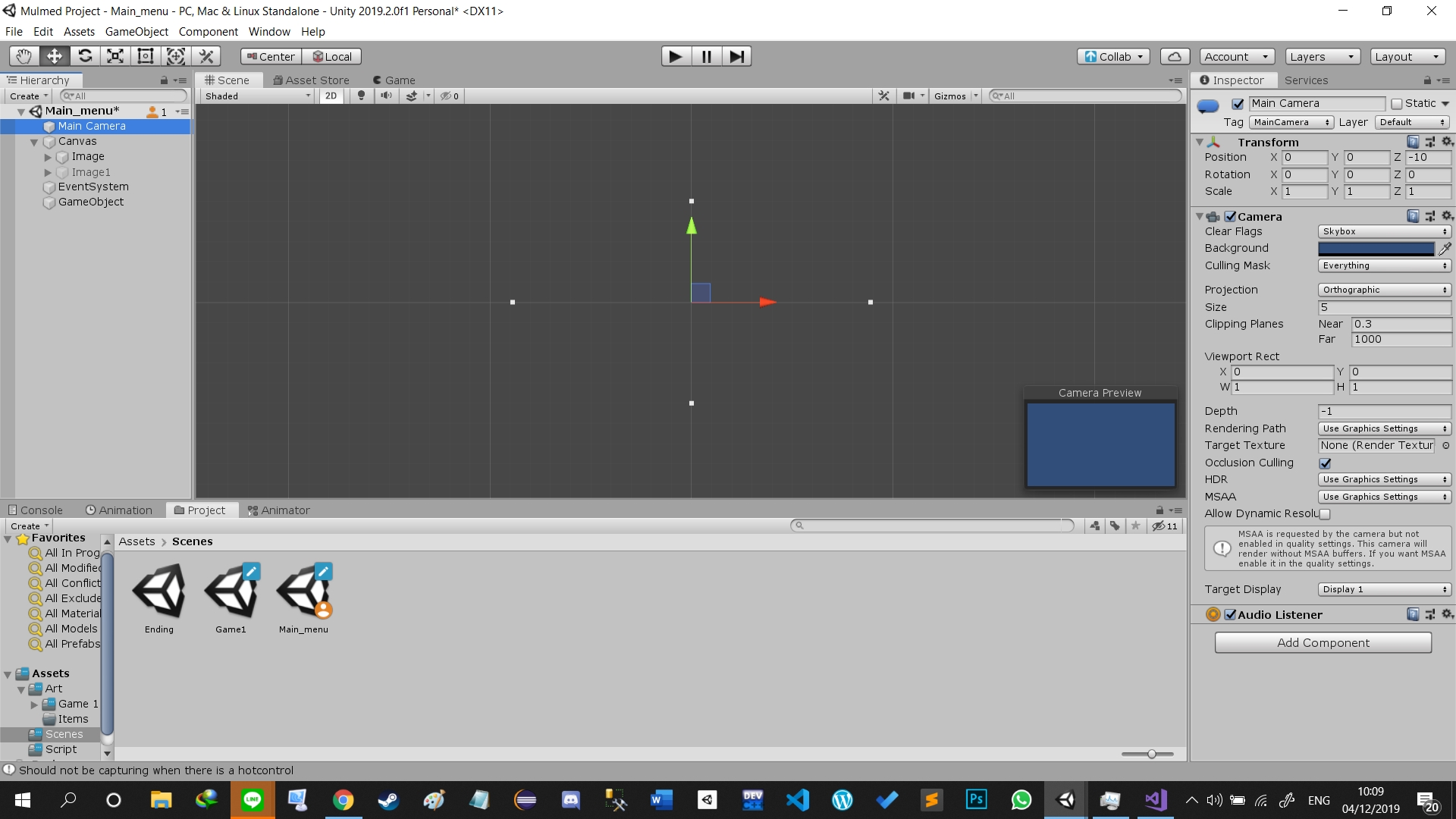
Hello
I assign a gameobject icon to my camera but it doesn't show in the scene. Why is that?
Using version 2019.4.16f1 Personal. I'm facing the same issue. I have set the icon for an object and disabled its $$anonymous$$esh Renderer. I should be able to see the icon, but nothing is visible. Tried @KaspianR 's solution by increasing the 3D Icons slider to the right, still nothing. $$anonymous$$y camera in the scene window is very near the center of the object.
P.S. unity newbie here, pardon my lack of knowledge of its jargon.
Update: Clicking on "Gizmos" while being near the object solved the issue for me.
Answer by KaspianR · Dec 05, 2019 at 10:16 AM
The answer is quite simple although probably not what you wan't to hear: This is the intended feature. When you get too far away from an object it's icon disappears. You can make it visible for longer by going into Scene View>Gizmos>3D Icons and drag the slider further to the right. However, it will still disappear after a certain distance. I do not think there is a way to prevent this behavior... D:
Your answer

