WebGl Assetbundle error with big file?
Hello!
Currently trying to build a digital exhibition test with unity for webGL, thus to improve load times I started using Asset Bundles, which does work fine with smaller bundles and it does also work fine with the big bundle within the editor.
Unfortunately on a live website the big bundle does not load and after an error the whole application crushes.
The error message is: "[...] downloaded successfully (174617782 bytes) but not stored in indexedDB cache due to error."
As the smaller packages before load just fine I assume it is because of the size, does anyone know how to fix the issue?
You can try it here:
http://1.baermedia.com/webARtest/digitaleMesse/index.html
If you click on the white box a pop up should appear that should show the current download-progess, which does work in the editor, but on the website it is stuck at 0%... I assume those two errors are connected?
Would be really happy if someone has a fix!
Your answer

Follow this Question
Related Questions
error: Failed to decompress data for the AssetBundle, when starting a web gl game on a hosted server 1 Answer
using Asset Bundles to reduce my WebGl build size 0 Answers
Webgl, AssetBundle and Memory 0 Answers
Release memory in Addressable not working in webgl 0 Answers
Does the Unity Scaling settings for a model impact the texture detail? 0 Answers