- Home /
Question by
GetShr3kt · Aug 31, 2016 at 05:38 AM ·
uiraycastraycasting
What's an easy way to align a UI element with a Raycast?
I'm working on a photography type game and want to implement bonus scores being rewarded for things such as rule of thirds, which appears as a grid on the screen for the player to lineup. However, I can't seem to get the raycasts for where it should trigger as a rule of thirds hit to quite line up with the UI element.
Here's what I've been doing:
RaycastHit hit;
Ray photoRay = new Ray (transform.position, transform.forward);
Ray rotRay1 = new Ray (new Vector3 (transform.localPosition.x - 4.5f, transform.localPosition.y + 2.5f, transform.position.z), transform.forward);
Ray rotRay2 = new Ray (new Vector3 (transform.localPosition.x - 4.5f, transform.localPosition.y - 2.5f, transform.position.z), transform.forward);
Ray rotRay3 = new Ray (new Vector3 (transform.localPosition.x + 5, transform.localPosition.y + 2.5f, transform.position.z), transform.forward);
Ray rotRay4 = new Ray (new Vector3 (transform.localPosition.x + 5, transform.localPosition.y - 2.5f, transform.position.z), transform.forward);
//Debug.DrawRay (cam.transform.position, Vector3.forward * focalLength);
if (cameraOut && Input.GetMouseButtonDown (0)) {
if ((Physics.Raycast (rotRay1, out hit, focalLength)) || (Physics.Raycast (rotRay2, out hit, focalLength)) || (Physics.Raycast (rotRay3, out hit, focalLength)) || (Physics.Raycast (rotRay4, out hit, focalLength))) {
if (hit.collider.tag == "Front") {
Debug.DrawRay (new Vector3 (transform.position.x - 3.2f, transform.position.y + 1.5f, transform.position.z), transform.forward);
print ("Rule of Thirds photo of animal front");
} else if (hit.collider.tag == "Back") {
print ("Rule of Thirds photo of animal back");
}
}
else if (Physics.Raycast (photoRay, out hit, focalLength)) {
if (hit.collider.tag == "Front") {
print ("Take photo of animal front");
} else if (hit.collider.tag == "Back") {
print ("Take photo of animal back");
}
}
}
The code isn't pasting very nicely but essentailly what I'm doing right now is assigning the starting position of the raycast via the transform.localPosition. No matter how much I change the values, it never seems to line up. Am I approaching this the wrong way or do I need to keep adjusting the position of the rays?
Comment
Your answer