- Home /
How to remove "Development Build" watermark?
Hello, I downloaded Unity 5.0 today. Personal (free) edition.
I created a simple scene with some Canvas text fading in, and after Build & Run my project into a Web based application I kept getting a "Development Build" watermark at the bottom right corner.
This is not the first time I export Unity projects to web-player... And I don't recall having this issue. Hopefully it is something very simple that I am overlooking at the moment. (The Dev build check-box is unchecked in the Build & Run popup window)
Thanks in advanced!
Answer by Captain-Awesome · Aug 02, 2015 at 06:23 PM
I had the same problem, I figured it out after a couple weeks. The watermark is coming from the player, not your compiled web build. So whatever developer version of the player we got with Unity 5.
To see if that's your case too, go to Kongregate or Newgrounds and load some of the most played Unity games. You should see the watermark in those too. I did.
Or test it the other way, on another computer (wihout Unity installed) install the Unity web plugin then load your game. The watermark should disappear.
Answer by alok-kr-029 · Mar 04, 2015 at 07:58 AM
Go to File->Build Setting ->Development Build Check off
I'm leaving it unchecked. I don't know whats going on... http://cdn3.npaste.com/image/standard/nkogzk.jpg
Your answer