- Home /
How to get native screen resolution
Hi,
is it possible to get the native resolution of the screen?
And is it possible to get the resolution of a certain screen (two monitors of different type, horizontally spanned), lets say the right monitor (Unity game is fullscreen on both monitors)?
At least I need the aspect ratio of the native resolution...
Answer by jonas-echterhoff · Apr 28, 2010 at 11:22 PM
CRT multiscan displays don't really have a "native" resolution, so this question does not really Apply there.
For LCD screens, as Duck said, typically the highest resolution the screen is capable of is the native resolution. You can get a list of supported resolutions using Screen.resolutions, however, this is not always guaranteed to actually contain the highest available resolution, if the user has set his desktop resolution to something less then the highest possible.
This has mostly historic reasons - in the days of VGA monitors, often the graphics cards would support higher resolutions then the screens, and sometimes the communication between the two, to find out which combinations are supported by both did not quite work correctly. For this reason, we would not actually list resolutions higher then the current selected desktop resolution, to avoid switching a system into a screen mode it does not support. I am not sure if this is the case on all platforms, though, and in general, the highest Resolution reported by Screens.resolutions is the closest you will get to getting a screen's "native" resolution.
Answer by cncguy · Aug 01, 2010 at 01:50 AM
If you want the resolution the screen is currently set to, you can get that with:
Screen.currentResolution
ie.
Screen.SetResolution (Screen.currentResolution.width, Screen.currentResolution.height, true);
Will set the view to fullscreen at without changing the resolution of you screen.
I cannot believe this actually works for multiple monitors correctly. I tested it on a three monitor setup, grabbing currentResolution just before switching to fullscreen (per the advice of user "Fattie" in the other answer below) and each time it successfully got the highest possible resolution at the most screen/display filling aspect ratio. Thank you cncguy, this was a lifesaver!
Answer by Fattie · Jan 07, 2021 at 02:51 PM
Screen.currentResolution ONLY gives the desktop resolution if you are in WINDOWS mode. it DOES NOT give the desktop resolution if you are in FULLSCREEN mode. Ridiculous but true.
Answer by duck · Apr 28, 2010 at 04:40 PM
You can get the list of supported resolutions using Screen.resolutions.
I have a feeling that the highest supported resolution is very likely to be the native resolution if the screen is an LCD, however I'm not 100% sure of that.
I'm also not sure what that list will look like in the case of a multi-monitor set up.
In the case when someone is using DSR (Dynamic super resolution), is this still the case?
Important - Screen.resolutions does report invalid resolutions bigger than the desktop on some machines. Eg. we have machines reporting 4k when the display is actually full hd. Using this resolution in Screen.SetResolution results in a currentResolution of full HD not 4k. I will report this. - From the latter it follows that the highest resolution in Screen.resolutions is NOT necessarily the native resolution.
Your answer

Follow this Question
Related Questions
Taking the user's screen resolution before running a GUI.matrix? 0 Answers
Fixing the camera's left side in a 2D Game in all screen resolutions 0 Answers
iOS target resolution does nothing? 0 Answers
ScreenToWorldPoint not working properly on deployment 0 Answers
Minimum resolution fix? [Solved] 0 Answers