- Home /
Why do round objects with specular shader give white, pixelated edges when viewed from a far distance?
I have this problem where cylinders and rods with specular shaders glistens and shimmers when viewed from a far distance. I have anti-aliasing on, but it feels like the specular shader ignores the anti-aliasing, making it appear like this. I have taken screenshots of this:
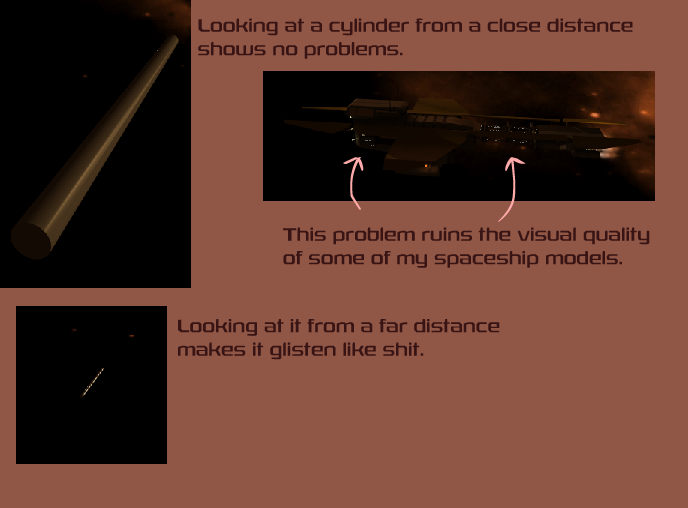
And I am tired of pretending that it isn't there and that it isn't a problem, it clearly is a problem, so how can fix it?
Once upon a time, a bump found himself in this topic, the end.
btw: It doesn't help when you bump the question 6 times within 20h. If you had used the time to actually search for existing questions / answers you would have the answer already.
Guess what, I have come across this problem before and I tried looking for existing questions about it. I made a question on the forum last year about this. But I got the same answer about this texture padding business which is NOT the problem I'm having.
Have you found a solution for this problem? I have the same problem. There are no textures, except the skybox, involved (just the new Standard Shader). The problem still exists in Unity 5.
Answer by Bunny83 · Mar 31, 2014 at 08:51 PM
This is a quite common problem and is usually caused by mipmapping when your texture doesn't have enough padding around the actual mapped areas.
http://answers.unity3d.com/questions/504739/white-line-along-the-edge.html
http://answers.unity3d.com/questions/10302/messy-alpha-problem-white-around-edges.html
This is not the problem I am having. It has to do with the shader, not the textures. Try and make a specular cylinder make it into a long rod, activate Anti-Aliasing 8x, and look at it from a far distance until you see the sparkling pixels.
Your answer

Follow this Question
Related Questions
Shader renders differently in editor and in exported app 0 Answers
Very simple 2D Shader renders black 0 Answers
Transerent Shader renders black on android afetr updating unity 1 Answer
Why does fmod(x,1.0) not work in Unity4, but fmod(x,1.0001) does? 0 Answers
Transparent grid shader issue 1 Answer
