- Home /
How to program a bunch of 1st person animations at different speeds?
I have made 4 different types of animation clips in an animator for an an empty gameobject called "Animator". The main camera is a child of this. The animations feature a running cycle, a walking cycle, a crouch cycle, and an idle cycle. They all have a trigger that let's them play. How am I able to measure the speed of the player and execute these animations when the player reaches a certain speed. I have found someone else trying to do this and it works but only for idle and walk. But unfortunately I can't get the sprint and crouch to work. I'm not sure what to do, either have the sprint and crouch animations or just change the speed of the walk animation depending on whether the player is sprinting or crouching. I'll leave a comment where the code I found is.
Currently none of the animations play except for the stop animation. Basically the 'isMoving' stuff isn't working.
Here's what I have in my player controller (thge trigger stop is for the idle animation):
using System.Collections;
using System.Collections.Generic;
using UnityEngine;
public class PlayerMovement : MonoBehaviour
{
public CharacterController controller;
Animator _ar;
public float speed;
[Range(-5, -20)]
public float gravity = -9.81f;
public float sprintSpeed = 6f;
public float walkSpeed = 4f;
public float crouchSpeed = 2f;
public float standHeight = 1.6f;
public float crouchHeight = 1f;
Vector3 velocity;
bool isGrounded;
public Transform groundCheck;
public float groundDistance = 0.4f;
public LayerMask groundMask;
public Light _l;
//Set this to the transform you want to check
public Transform objectTransfom;
private float noMovementThreshold = 0.0001f;
private const int noMovementFrames = 1;
Vector3[] previousLocations = new Vector3[noMovementFrames];
public bool isMoving;
//Let other scripts see if the object is moving
public bool IsMoving
{
get { return isMoving; }
}
void Awake()
{
//For good measure, set the previous locations
for (int i = 0; i < previousLocations.Length; i++)
{
previousLocations[i] = Vector3.zero;
}
}
void Start()
{
_ar = GameObject.Find("Animator").GetComponentInChildren<Animator>();
}
// Update is called once per frame
void Update()
{
isGrounded = Physics.CheckSphere(groundCheck.position, groundDistance, groundMask);
if (isGrounded && velocity.y < 0)
{
velocity.y = -2f;
}
float x = Input.GetAxis("Horizontal");
float z = Input.GetAxis("Vertical");
Vector3 move = transform.right * x + transform.forward * z;
controller.Move(move * speed * Time.deltaTime);
velocity.y += gravity * Time.deltaTime;
controller.Move(velocity * Time.deltaTime);
//Below here is the code I found. The if statements for isMoving, is what I put in to see if
//this worked.
//Store the newest vector at the end of the list of vectors
for (int i = 0; i < previousLocations.Length - 1; i++)
{
previousLocations[i] = previousLocations[i + 1];
}
previousLocations[previousLocations.Length - 1] = objectTransfom.position;
//Check the distances between the points in your previous locations
//If for the past several updates, there are no movements smaller than the threshold,
//you can most likely assume that the object is not moving
for (int i = 0; i < previousLocations.Length - 1; i++)
{
if (Vector3.Distance(previousLocations[i], previousLocations[i + 1]) >= noMovementThreshold)
{
//The minimum movement has been detected between frames
isMoving = true;
break;
}
else
{
isMoving = false;
}
}
if(isMoving == true)
{
if (Input.GetKeyDown(KeyCode.LeftShift))
{
speed = sprintSpeed;
_ar.SetTrigger("WalkSprint");
}
else if (Input.GetKeyDown(KeyCode.LeftControl))
{
speed = crouchSpeed;
_ar.SetTrigger("WalkCrouch");
//transform.localScale = new Vector3(0.8f, 0.5f, 0.8f);
}
else
{
speed = walkSpeed;
_ar.SetTrigger("Walk");
//transform.localScale = new Vector3(0.8f, 0.85f, 0.8f);
}
}
else
{
_ar.SetTrigger("Stop");
Your answer

Follow this Question
Related Questions
Animation Playback Problem 1 Answer
character animation and movement 1 Answer
i have a problem with Movement i need help 0 Answers
Smooth 3D Dodge Roll Animation 0 Answers