Question by
SoMir1 · Jun 28, 2020 at 08:12 AM ·
menupost processingtoggleoptions
How to turn off post-processing in options?
I have 2 scenes in my game, one is main menu and the second one is the game. In the main menu I have options, I can set the resolution, fullscreen and all, but I want to be able to turn off post processing effects. The post processing volume object is in my game scene. I have tried many things, creating an object and not destroying it on load, not destroying the options but nothing works. I've ran into so much trouble now, I've removed everything I've tried. Can someone please help? I just want to be able to turn off post processing through a UI Toggle.
Comment
Your answer

Follow this Question
Related Questions
Create a Menu in Unity 5 0 Answers
Online Menu that I can change things without updating the game 0 Answers
How can I save my options menu? 0 Answers