How to get started with Azure Blobg Storage? (How to I add the correct namespace?)
Hey all,
Trying to implement the ability to upload blobs from my Unity project to Azure Blob storage at runtime. However, after installing the NuGet Azure.storage.blobs package Unity couldn't "Find the namespace".
So, I tried downloading the NuGet packages directly from nuget.org and extracting the .net DLL's as per this guide: MSDN Reference.
However, After bringing the netstandard2.0/Azure.Storage.Blobs.dll file I am informed about dependancy issues. I chase these dependancies until I've included the following in the plugins folder: Azure.Core.DLL Azure.Storage.Blobs.DLL Azure.Storage.Common.DLL System.Memory.Data.DLL
However, upon hitting play I get the following list of errors: 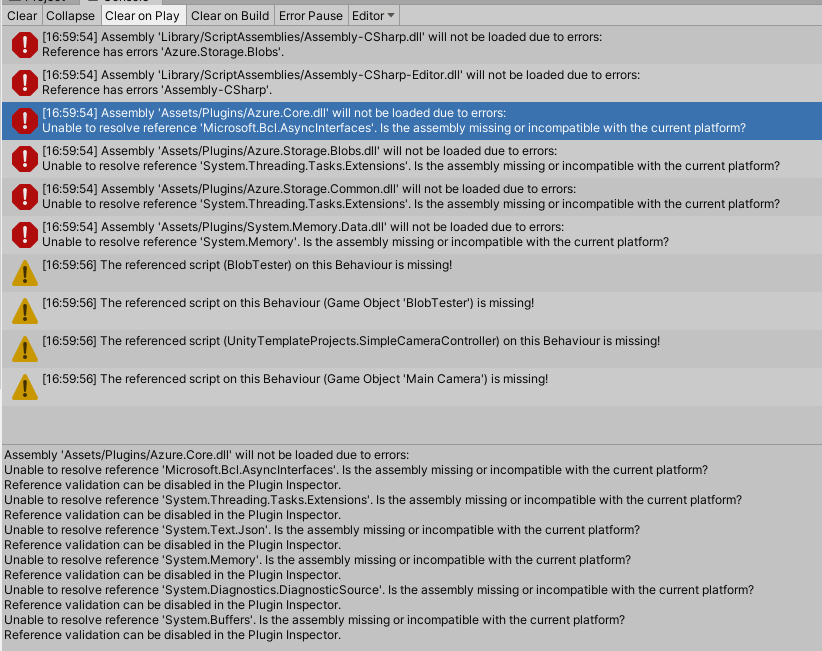
I've highlighted on of the DLL errors to show that I have an entire list of dependancies that are missing.
How should I proceed? Should I simply keep downloading these dependancies (and their dependancies, and their dependancies ad infinitum) until the errors stop, or is there some other method that I'm missing that I should simply use?
All replies appreciated. XD Please Note: I'm using .NET 4.x in the player settings.
Answer by Tset_Tsyung · May 29, 2021 at 01:52 PM
For anyone reading this and having the same issue here is my solution:
List item
Create a simple Visual Studio C# "Class Library" project (NOTE: I don't know if it should be .net standard or .net core...).
List item
In this project download and install the Azure.Storage.Blobs package through NuGet.
List item
Follow the QuickStart from the MSDN reference (linked in OP).
List item
Build the project.
List item
Move all the created DLL's (plust the generated dependancy DLL's) into the Unity project.
I now have a new error... but that's for another question ;) Laters all XD
Your answer