- Home /
Radial blur effect shader for textures to work with sprites?
I found some shader on the Internet that makes radial blur effect for spinning objects. It works and looks pretty cool but it only works with textures, how do I make it work with sprites? When I try to assign material with this shader to a sprite it gets black. I have none experience with shaders so it's magic for me. Any help?
Here's the code:
Shader "Custom/SpinBlur"{
Properties{
_Color("Main Color", Color) = (1,1,1,1)
_Samples("Samples", Range(0,360)) = 100
_Angle("Angle", Range(0,360)) = 10
_MainTex("Color (RGB) Alpha (A)", 2D) = "white"
}
SubShader{
Tags{ "Queue" = "Transparent" "RenderType" = "Transparent" }
LOD 200
Cull Off
CGPROGRAM
#pragma target 3.0
#pragma surface surf Lambert alpha
sampler2D _MainTex;
int _Angle;
int _Samples;
float4 _Color;
struct Input {
float2 uv_MainTex;
float4 screenPos;
};
float2 rotateUV(float2 uv, float degrees) {
const float Deg2Rad = (UNITY_PI * 2.0) / 360.0;
float rotationRadians = degrees * Deg2Rad;
float s = sin(rotationRadians);
float c = cos(rotationRadians);
float2x2 rotationMatrix = float2x2(c, -s, s, c);
uv -= 0.5;
uv = mul(rotationMatrix, uv);
uv += 0.5;
return uv;
}
void surf(Input IN, inout SurfaceOutput o) {
const float Deg2Rad = (UNITY_PI * 2.0) / 360.0;
const float Rad2Deg = 180.0 / UNITY_PI;
float2 vUv = IN.uv_MainTex;
float2 coord = vUv;
float4 FragColor = float4(0.0, 0.0, 0.0, 0.0);
int samp = _Samples;
if (samp <= 0) samp = 1;
for (float i = 0; i < samp; i++) {
float a = (float)_Angle / (float)samp;
coord = rotateUV(coord, a);
float4 texel = tex2D(_MainTex, coord);
texel *= 1.0 / samp;
FragColor += texel;
}
float4 c = FragColor*_Color;
o.Albedo = c.rgb;
o.Alpha = c.a;
}
ENDCG
}
FallBack "Diffuse"
}
Answer by Glurth · Feb 01, 2019 at 06:57 PM
I copied this shader into a new project, then created a new material with it. When I applied this material to a sprite, it rotated and blurred it, exactly as one would expect.
So, I don't think this issue is with your shader, perhaps something else in your scene is messing it up. I would suggest you create a new project and scene and test it there
Ok, It seems that there needs to be a light source because it acts like sprite/diffuse shader that needs to be lit to be seen. How can I make it work like normal sprite/default shader that doesn't need a light?
that's due the line that says
#pragma surface surf Lambert alpha
Lambert is the shading function used to apply light. You can replace it with something like this- defining your own, do-nothing lighting function:
#pragma surface surf NoLight alpha
half4 LightingNoLight(SurfaceOutput s, half3 lightDir, half atten) {
half4 c;
c.rgb = s.Albedo;
c.a = s.Alpha;
return c;
}
Your answer